v5.10 Release Notes
What's new in this Release!
Written by Ryan Battles
Updated on May 04, 2020
What's New in Wastebits
Wastebits has just been updated! This release contains:
- Waste Type selection update
- Select which Documents carry over when Cloning a Waste Stream
- Ability for Portals to choose different feature sets per Facility Site
Waste Type selection update
We listened to you and we heard that the drop-down to select a Waste Type that will lead you to either a Profiled or Non-Profiled Waste Stream was confusing, so we updated the options to make them clearer! The options in the drop down will now be:
- MSW (Municipal Solid Waste)
Example: Trash or Garbage - C&D (Construction & Debris)
Example: Non-Friable Asbesos - Other (Profiled Waste)
Example: Universal, Special or Hazardous Waste; or Friable Asbestos
Select which Documents carry over when Cloning a Waste Stream
Previously all Documents on a cloned Waste Stream would be copied to the new Waste Stream. This made it so that an extra step would have to take place to go in and delete any Documents that did not apply to the new Waste Stream.
With this release, you now have the option to select which Documents you want to be copied to the new Waste Stream, eliminating that extra step!
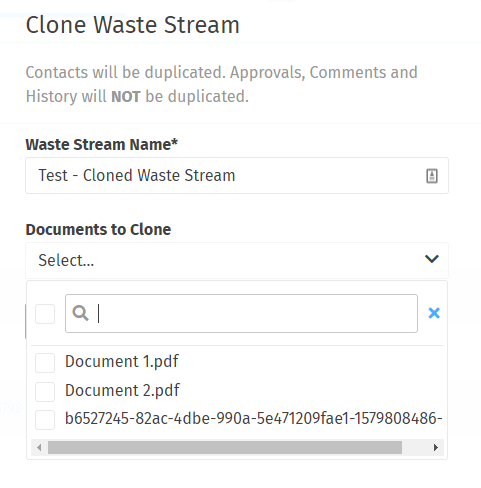
Ability for Portals to choose different feature sets per Facility Site
Do you operate a Waste Facility that has multiple locations? Are some of the Wastebits Features like digital non-hazardous manifesting or scale ticketing only needed for a few of your sites? With this update you can now subscribe to the specific Wastebits Features that are beneficial to each of your sites instead of making these available to all sites within your Portal.