v6.10.0 Release Notes
Written by Ryan Battles
Updated on Jul 21, 2021
New Portal/Facility User Features
Waste Stream Tagging
We've heard your feedback and know that there are times that you'd like to add a "sub-status" to a Waste Stream, or sometimes simply just mark it to come back to later. We're excited to introduce Waste Stream Tagging as a new feature that will help you do both of those things! Tags can be added from the details view of a Waste Stream, but are also visible from the list view once they've been added here. Easily remove them by clicking on the x.
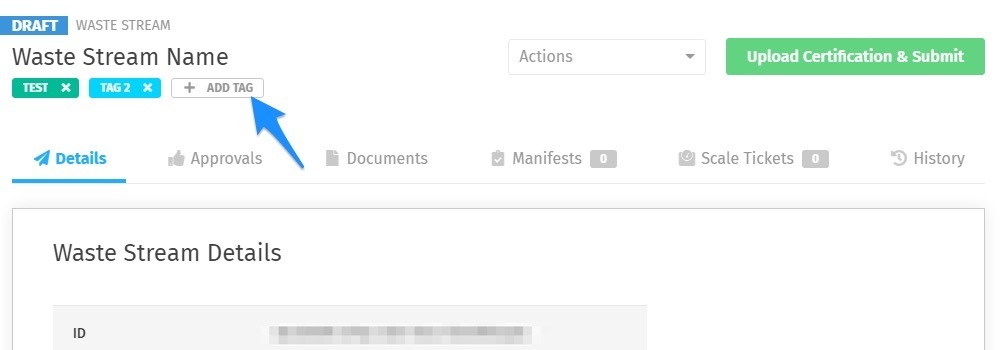
These tags can also be used to filter the list view. Simply open the advanced filtering options and select the tag you want to filter based upon.
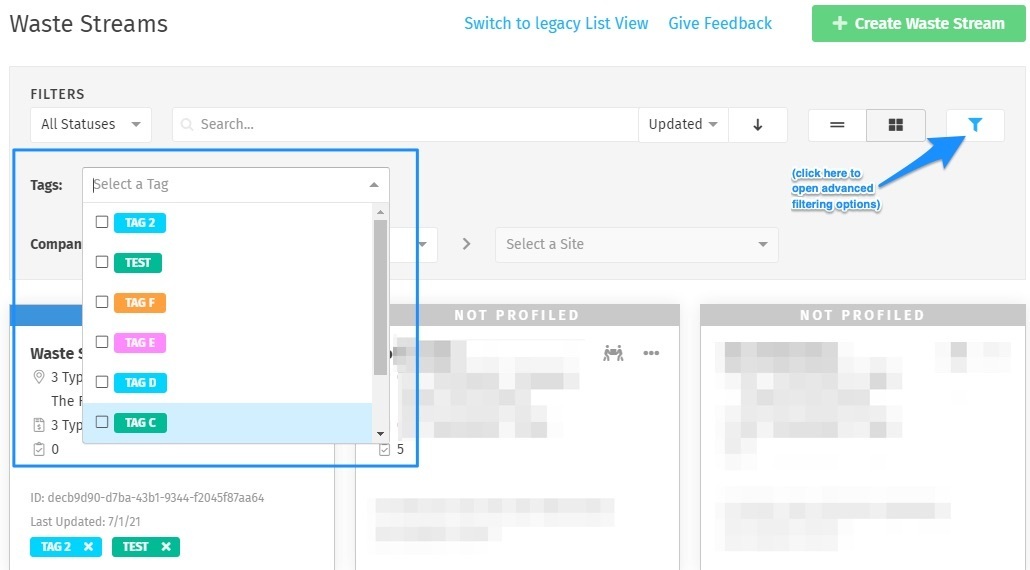
Updates to User and Client Authorization Requests
Previously it was hard to find Client Authorization requests and sometimes they would get lost in the notification logs. With this update, we've pulled them into a shared list view with User Requests, simply called "Requests". With a few easy clicks you can now see and manage pending requests all from one place.
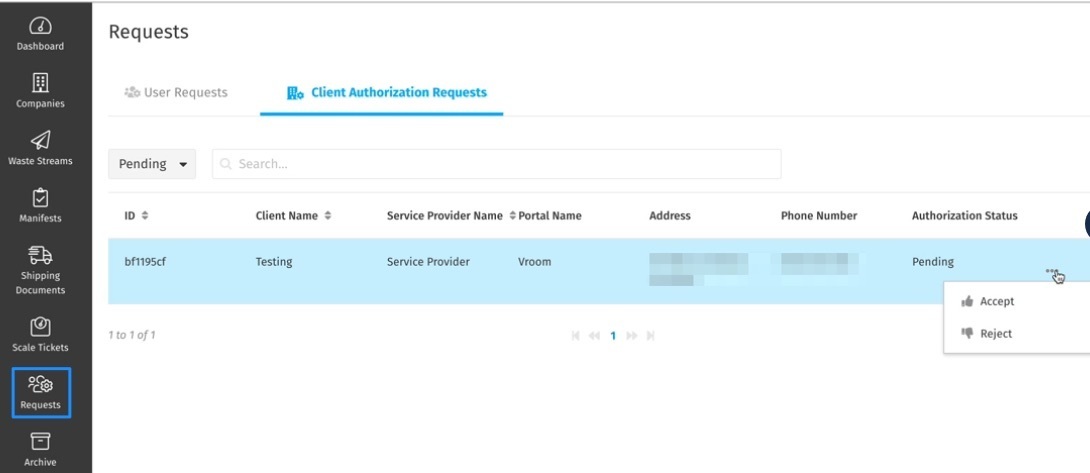
Notes field for Companies and Sites
We've noticed some clever uses of fields on Companies and Sites that led us to see that Wastebits users want a place to leave notes! You'll now notice a Notes text area that can be utilized by Facility members only - the customer won't be able to see anything you input here. To add a note, simply pull up the applicable Company or Site and click the Edit button. Once you save, Notes will be visible from the details view!
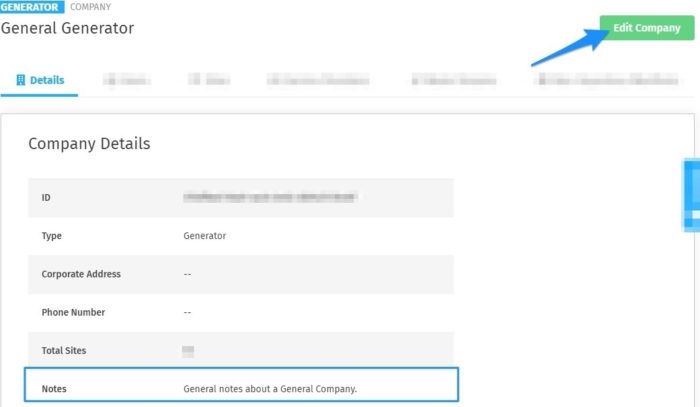
Note: Facility Portal Admins, Site Admins, and Site Operators are able to add and edit notes. Facility Site Approvers and Read Only Users can view them but not make changes. Customers (Generators, Transporters, and Service Providers) will not see this information at all.
Save as You Go on Creating Waste Streams
We heard from you that it was frustrating not being able to save a Waste Stream as you go and that some users were losing their work. With this update you will be able to save a Waste Stream any time after the required fields have been filled out. You'll see (1) your last saved time in the toolbar. When you're ready to exit the edit view, either click (2) Cancel from any screen or (3) Save from the Review & Save step.
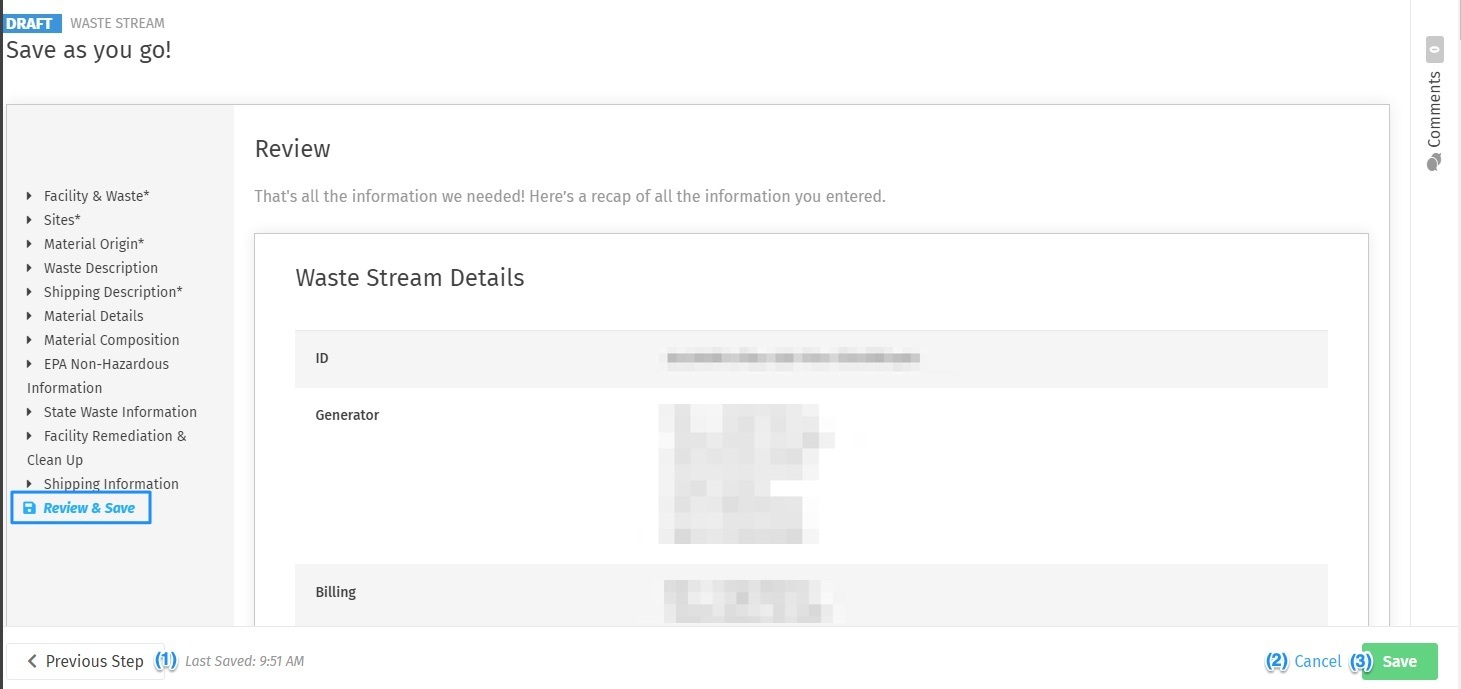
Updates to Downloading Email Attachments
We made some updates to the way attachments will download from Wastebits emails. Now when you click a link to download a file, you will be taken to log into Wastebits if you're not already. With this change, download links in your email will not expire!
Fixes
- Cloning Non-Haz Manifests was automatically sending an email with an attachment of the Manifest. We cleaned this up so that a single Manifest will not generate an email, but you can still decide to have an email sent when generating two or more Manifests.
- Some of the fields on Scale Tickets were acting up, so we made sure everything was smooth there.
v6.10.1
- Portals with only one Site couldn't create Scale Tickets.
- The new Client Requests list needed some TLC.