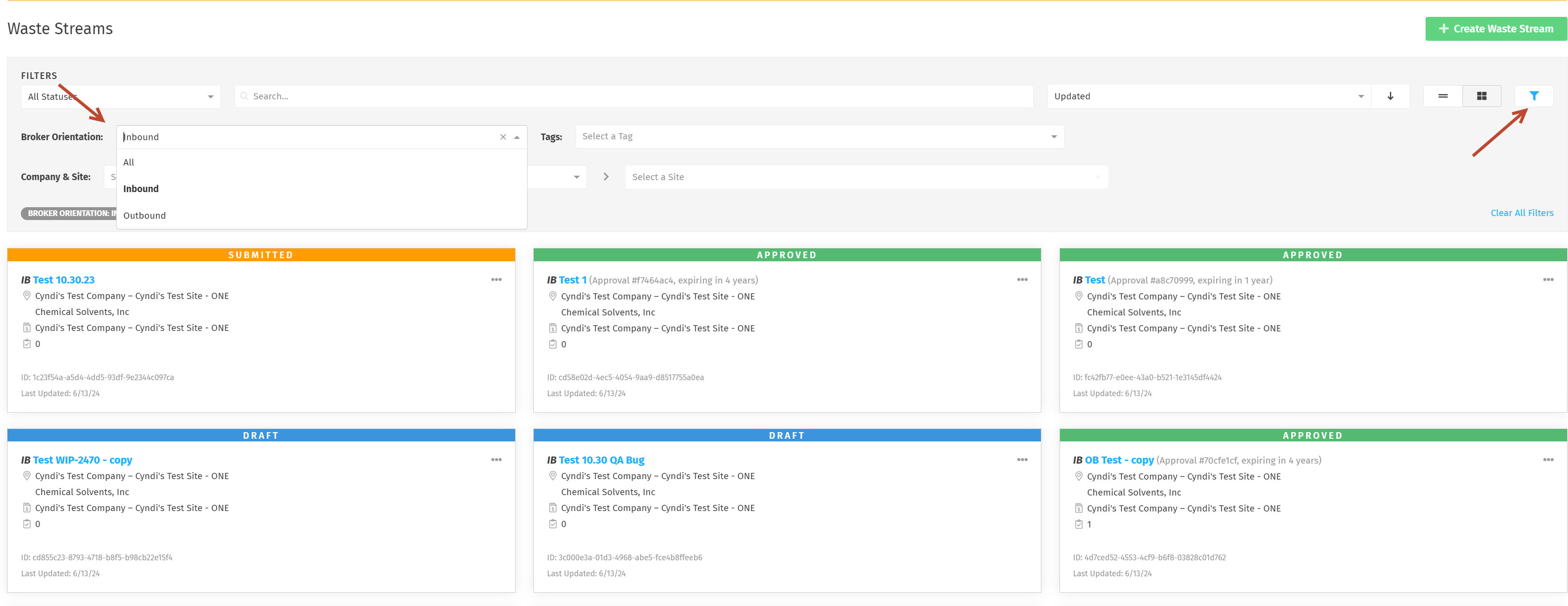New Feature Alert! Outbound Facility Company Type
Written by Cyndi Arnold
Updated on Nov 05, 2024
OUTBOUND FACILITIES!
Here at Wastebits, we understand that sometimes the buck... waste, doesn't stop with your own facilities. That is why we are now giving you the ability to create a Facility type with outbound capabilities.
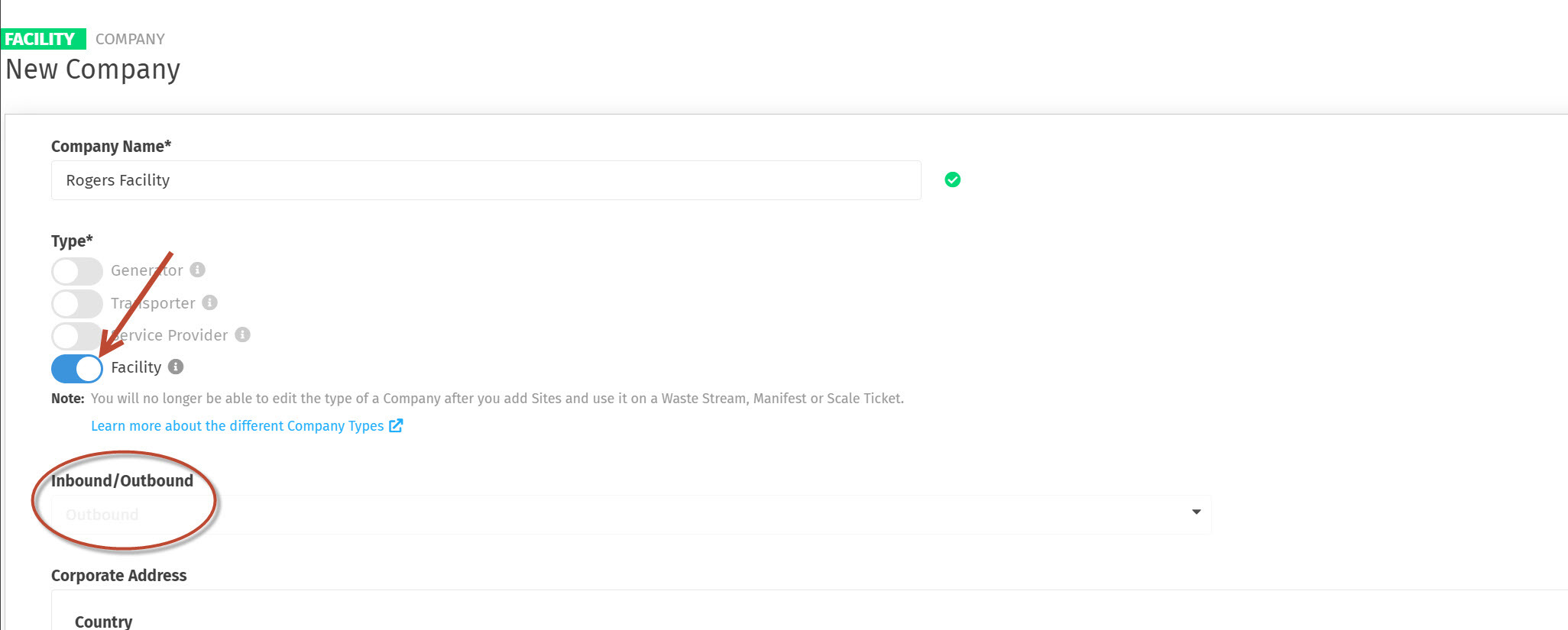
Creating an outbound Facility is simple. Any Portal Admin can now add an outbound facility by utilizing the Company/Sites section that already exists. Once you click on "Create Company" you will immediatly notice our new Facility Type toggle. Once that toggle is selected, your company will default to "Outbound" and you may create your facility and site/s as usual.
So, what does this do and where does it apply? All great questions. If you don't already, you must contact our customer support HERE, to request that your portal have the "Service Provider" feature enabled. Once this has been enabled you are off to the races. Your exising portal facilities will continue to live under your portal company umbrella and nothing there will change. You may enter as many outbound facility companies/sites as you'd like. Your customers will still only see your portal company facilities when filling out a waste stream, manifest, forms or any other form within our application. Here is where this nifty outbound facility change comes into play... Do you have a waste stream or multiple waste streams that you want to manage but it simply isn't accepted at any of your facilities? Or maybe you have a transfer station and your facility is just the first stop along the way. You can now create your own waste stream and select an outbound facility. This is awesome for tracking and reporting purposes. Don't worry though, this capability is strictly limited to a few portal facility users (Portal Admin, Site Admin, Site Approver). When those users create a new waste stream, they will get to choose from a combined list of your portals internal facilities as well as those outbound facilities that you entered at the beginning of this process.
If an outbound facility is selected within the waste stream, your new waste stream will automatically be tagged with an Outbound flag, but more about that in a bit. The neat thing about this is that you have control over what your customers see within their account. You may select your customer as a generator or you may select any other company (including your portal company) as the generator. This will determine who has viewable access to this particular waste stream.
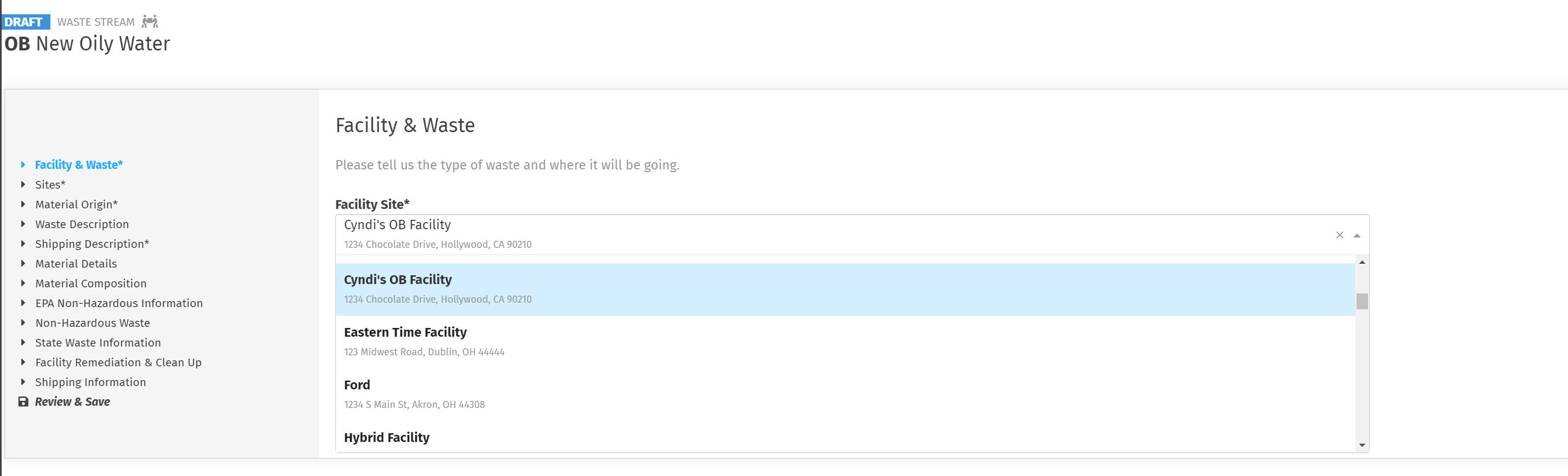
Once the Waste Stream is created, submitted, and approved that information will also flow into any forms, manifest, report, or scale ticket that is associated. Phew!!
Now how are you going to tell the difference between the Inbound and Outbound waste streams easily within your portal? We flag them for you! Here at WB, we like to keep things simple. You will notice your waste streams will now have a bold "IB" or "OB" listed on the left of the card, prior to the waste stream name.
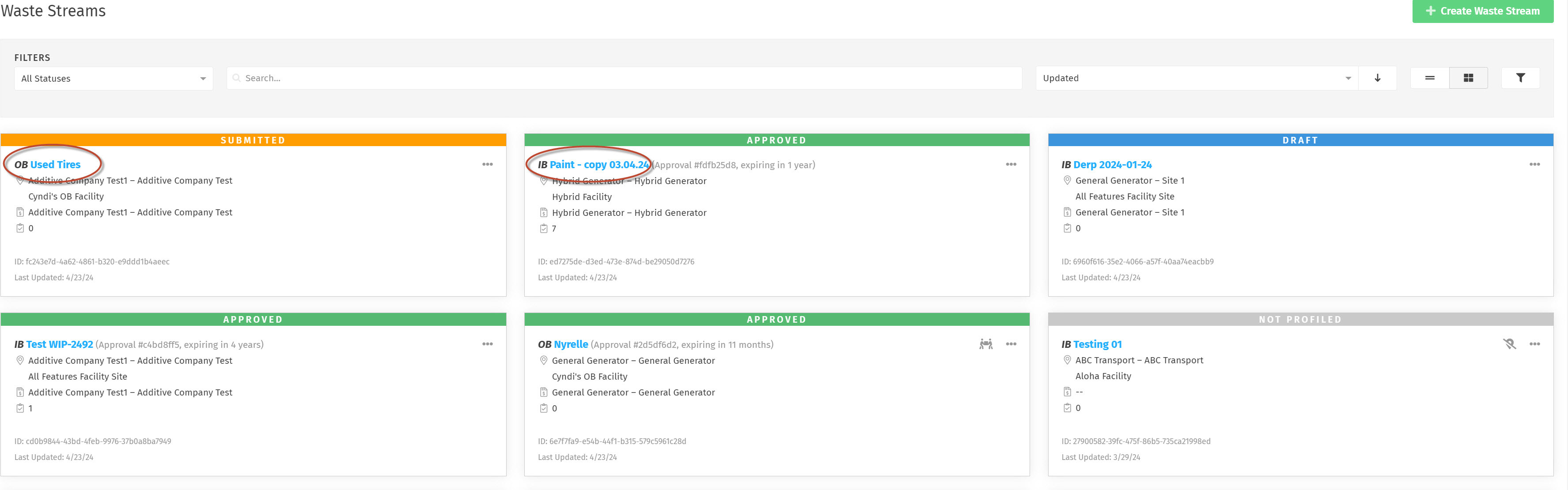
Filtering
You may also filter your IB/OB facilities by using the "Broker Orientation" filter. This is located within the Companies, Sites and Waste Streams tabs. To access the Broker Orientation filter, simply click on the Advanced Filter icon in the top right corner of your filters section and you will be able to select from Inbound, Outbound, or All to better drill down your search.