Check a Customer's Account Status / Resend Welcome Email (For Facilities)
Written by Ryan Battles
Updated on Jun 30, 2020
After creating an account for your customer, you may wonder whether they have claimed it or logged in to the application. You can check this by going to the user's details page. If they've lost their Account Claim email, you can resend it from here as well.
Go to the Company First
Go to the Companies section and click on the name of the company that the the user belongs to.
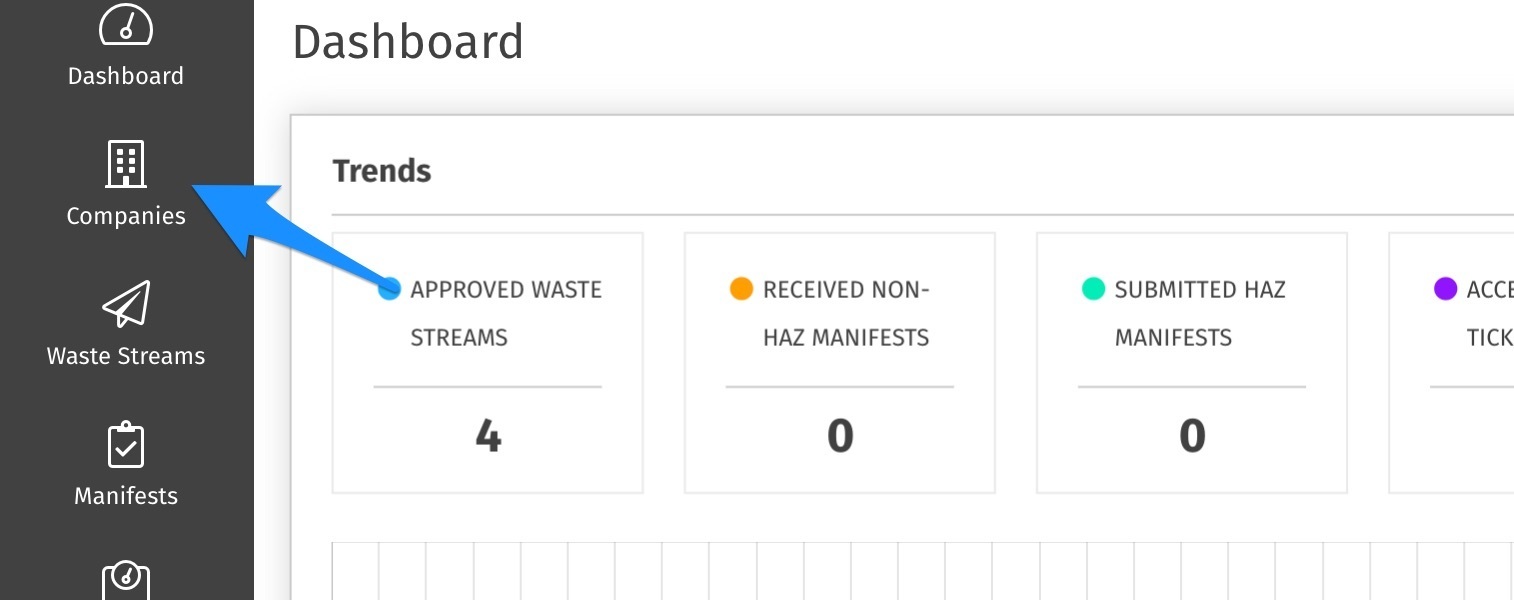
Next, Go to the Users Tab
Click on the Users tab within the company details screen, then click on the name of the user to view their details.
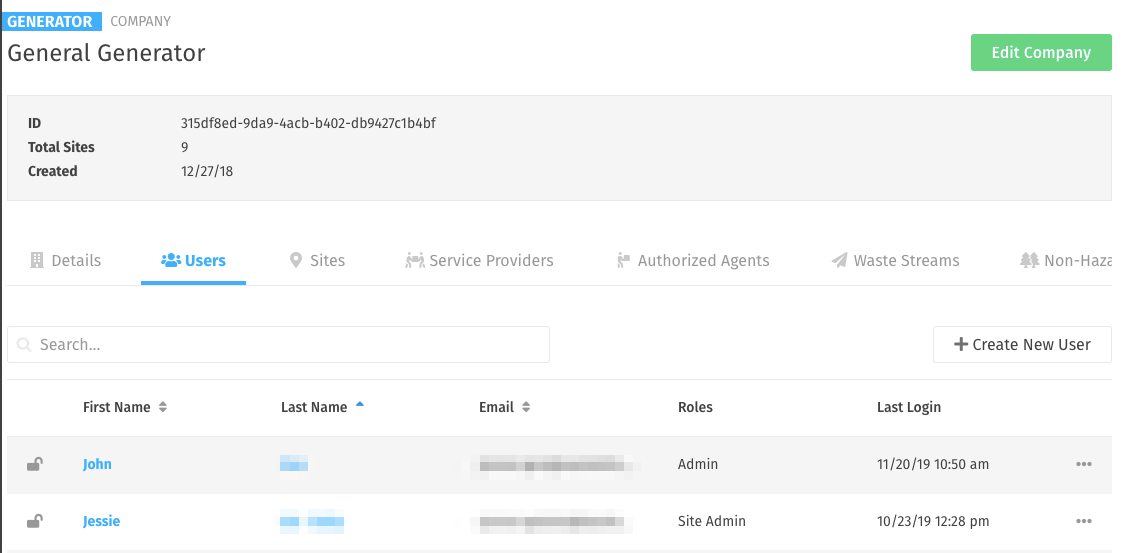
Check the User's Status
If the user has never logged in before, you will see a note at the top of their details indicating this.
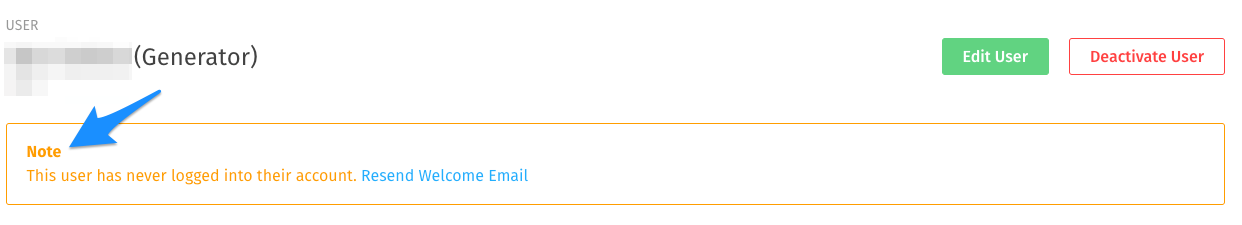
Resend Welcome Email
If the user cannot find the email sent to them to claim their account and you wish to resend it to them, click the link for Resend Welcome Email.