Uploading a Hazardous Manifest
A step-by-step guide on how to upload hazardous Manifests to be processed by the Wastebits team.
Written by Ryan Battles
Updated on Jun 26, 2020
Go to the Hazardous Manifest Widget
From your dashboard, scroll down to the Upload Haz Manifests widget and click inside the box.
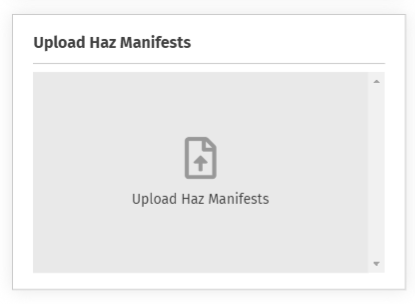
Select the Facility
Use the dropdown to select the Facility that you wish to upload the manifests to, then click Continue.
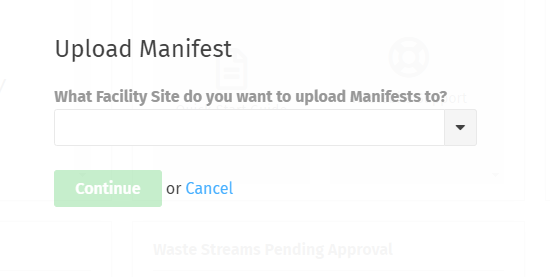
Upload the Manifest(s)
Use the upload form to find the PDF files on your computer that you wish to upload.
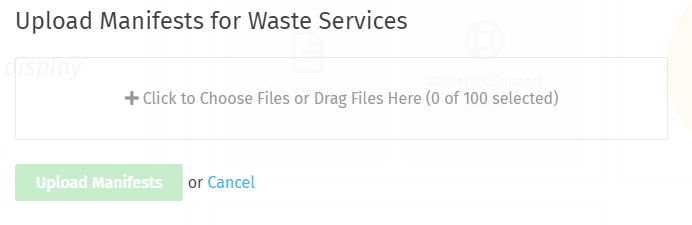
You can access these manifests by navigating to the list view after upload.