Updating Your (Or Your Customer's) Notification Settings
All users have the ability to set their own notification settings, but Facility Users also have the option to assist their customers by updating their notification settings for them.
Written by Ryan Battles
Updated on Apr 06, 2021
Notification Settings
In-App notifications will always be set to on. Email notifications can be set to send Frequently, Daily, or Never. You won’t receive email notifications for those already marked as read within the app.
- Frequent: To prevent the inbox from overflowing, we will bundle notifications together if they happen within a few minutes of each other.
- Daily: You will receive a nightly digest that bundles all of the notifications for that day.
- Never: You will never receive email notifications for Waste Stream Approvals and comments.
Accessing Your Personal Notifications Page
Access your Notifications settings via Your Preferences in your user menu in the upper right hand corner:
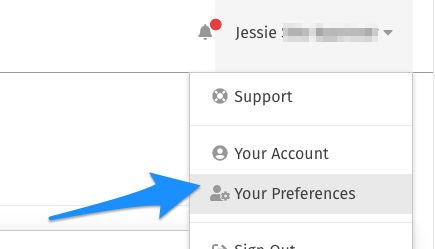
Accessing Your Customer's Notifications Page (For Facilities)
Portal Administrators and Facility Site Managers may view and update their customer's notifications settings by:
- Clicking on Companies icon
- Selecting the appropriate Company
- Clicking on the Users tab
- Selecting the appropriate User
- Clicking on the Notifications tab