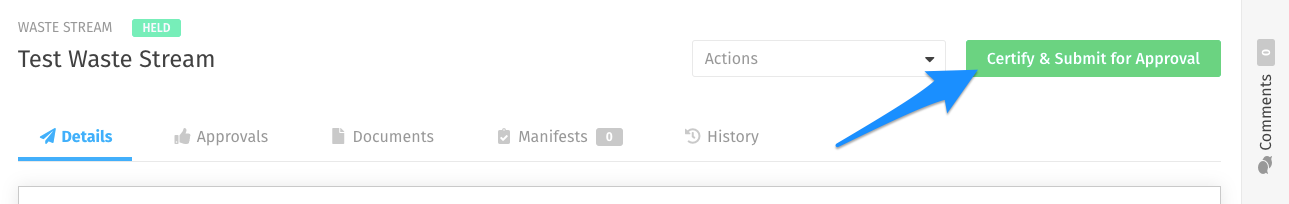Renewing a Profiled Waste Stream
Written by Ryan Battles
Updated on Sep 12, 2019
Profiled Waste Streams may be renewed at any point in time by navigating to the Approvals tab, recertifying, and submitting for approval. You will be notified of Profiled Waste Streams nearing expiration at 90, 60, and 30 day intervals as well as when the Profiled Waste Stream has officially expired.
Renewals without Changes to the Profiled Waste Stream
Navigate to the Profiled Waste Stream you wish to Renew and click on the Approvals tab and click Certify and Submit for Renewal.
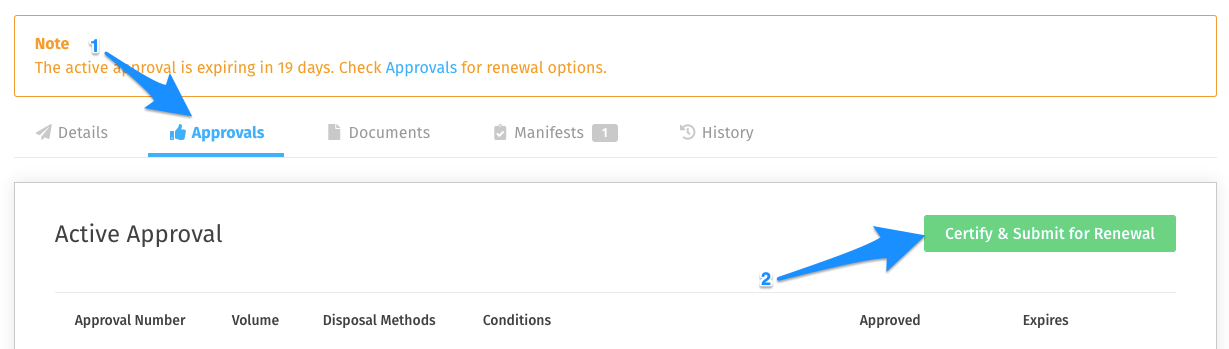
Complete the Certification then click Certify and Submit. The Facility will be notified that you have requested a Renewal, and you will see a Renewal icon appear on the status of the Waste Stream.
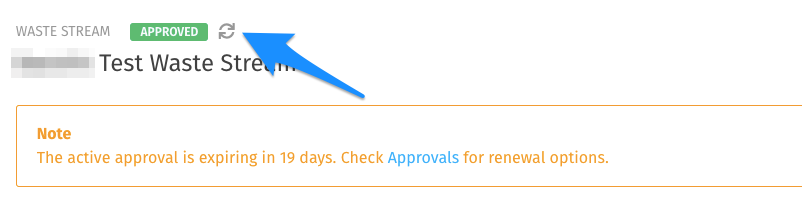
Renewals with Changes to the Profiled Waste Stream
Hold Approval and Edit
If you wish to make changes to the Profiled Waste Stream before submitting it for Renewal, start by going to the Details page and select Hold Approval and Edit. Enter a reason for holding the Waste Stream, then make any necessary changes and save.
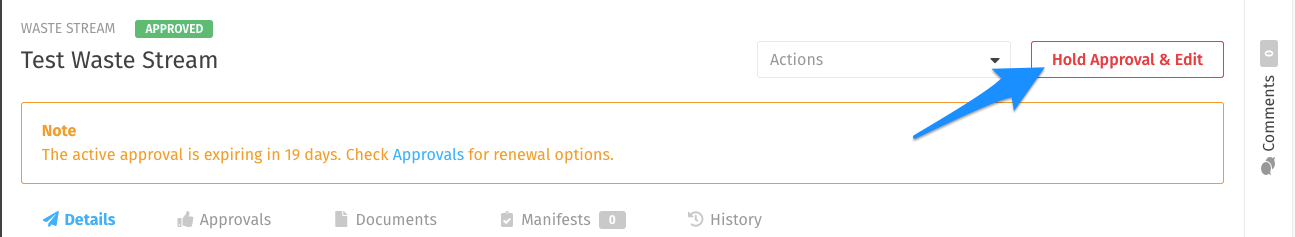
Certify and Submit
Once you've made all necessary changes, you can continue with the Renewal by Certifying and Submitting for Approval.