Uploading a Waste Stream Certification (For Facility Users)
There are times when the Generator or Service Provider wishes to sign a paper copy of the Waste Stream instead of signing digitally. In this scenario, the Waste Facility User that receives the Waste Stream has the ability to upload that User's paper certification in order to submit the Waste Stream for Approval.
Written by Ryan Battles
Updated on Apr 06, 2021
Go to the Waste Stream Approval Tab
Click Upload Certification & Submit on the Approvals tab of the appropriate Waste Stream.
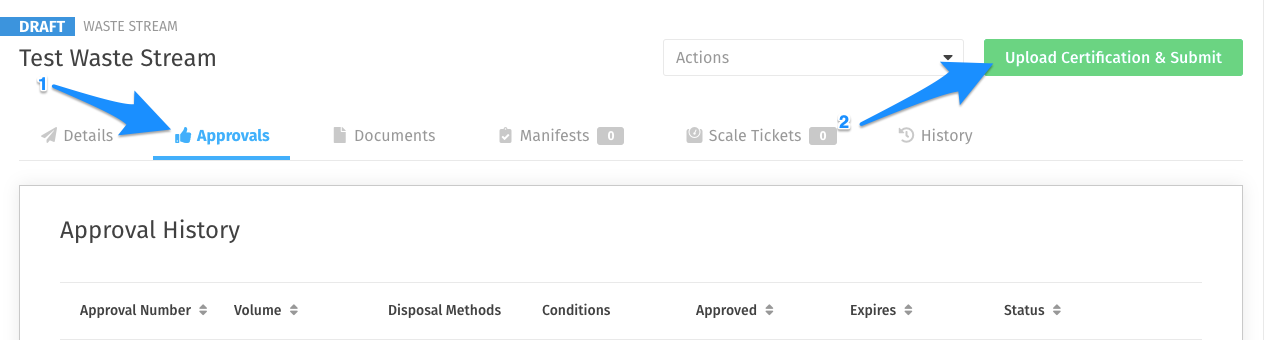
Select to Certify as the Generator or Service Provider
Select which user signed the paper copy of the Waste Stream that you wish to upload.
Note: Service Provider will only be an option on this step if a Service Provider company has been added to the Waste Stream.
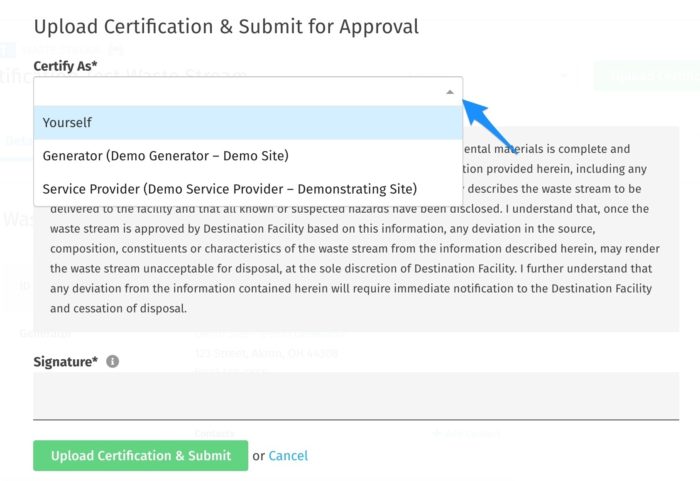
Add the Certification Information
- On Behalf Of: If the person who signed the paper Waste Stream is a user in the system, you can select their user to ensure they are properly recorded in the system. Selecting a user in this box is not required.
- Signature: Type in the signature as it appears on the paper Waste Stream.
- Date: Select the date that the paper copy was signed
- Scan of Paper Waste Stream: A scan of the paper Waste Stream is required as proof that the individual signed the Waste Stream.
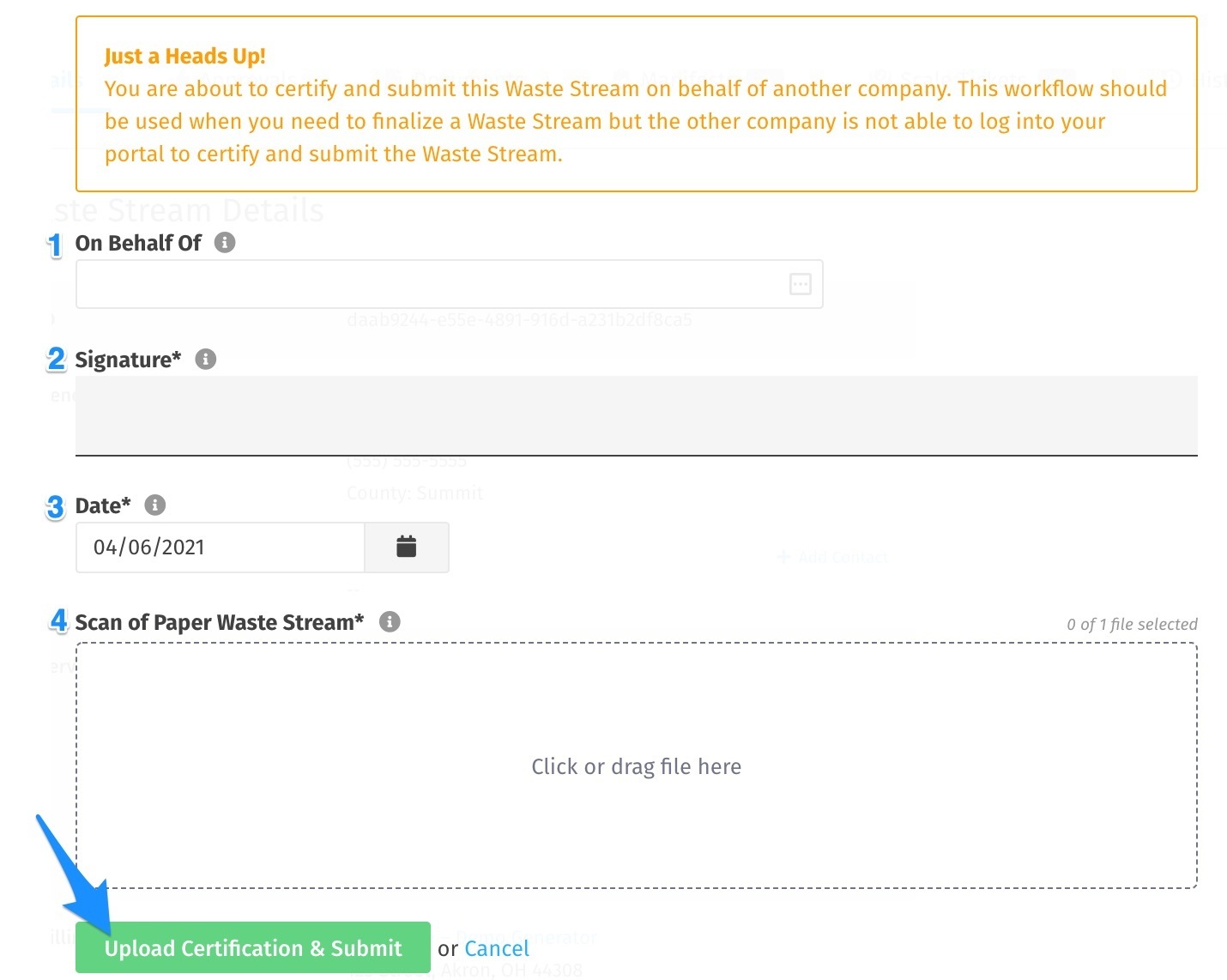
Click Upload Certification & Submit. The Waste Stream will now be in submitted status and is ready to be approved.