How to Authorize a Client Application to the Wastebits API (For Facilities)
Written by Ryan Battles
Updated on Oct 31, 2024
Basic Information
Profile data becomes even more powerful when integrated into your operational and sales enablement systems, like Salesforce or Hubspot CRMs. We've developed an API subscription your technical resources may use to integrate Waste Stream and Approvals data between Wastebits and your internal systems.
This document will describe how to set up a Client Application to utilize that API. Before following the steps below, ensure that your company has worked with Wastebits Sales or Customer Support to have this feature enabled.
Go to Your Company
As a Portal Admin, click on your Company icon on the bottom left, then scroll to the right and click on the Client Applications tab.
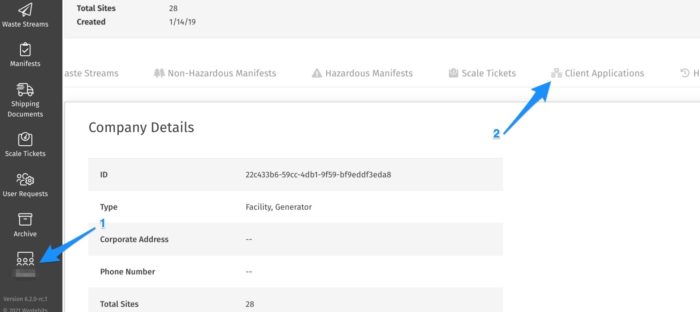
Add a New Client Application & Set Permissions
Start by clicking the Create New Client Application button. On the screen that follows, Enter a name, and then select the appropriate permissions. You will then be able to select which Facility Sites you want to pull data from. If you do not make a selection, the application will be granted access to all sites in your company
Click Save to confirm your selections. You will be able to edit these details in the future if needed.
Save your Client Secret
Very Important: Do not refresh your screen or navigate away from this page before saving your Client Secret. This is the only time you will be able to access this information. If you accidentally leave this page before saving the client secret, you will need to deactivate your event subscription and start over to be able to utilize it. Wastebits is not able to access the client secret on your behalf in the event that you lose it.
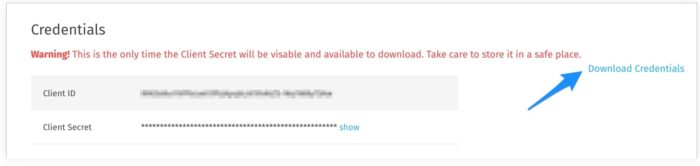
More Information
In the future if you need to edit or deactivate the Client Application, you can do so easily from the details view.
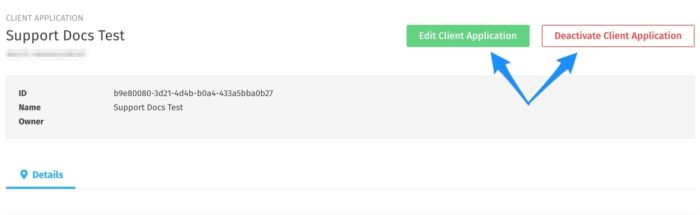
More information for developers utilizing the Wastebits API can be found here.