New Feature Alert! Mailing Addresses in Site Forms
Written by Cyndi Arnold
Updated on Oct 24, 2024
Note: This article is intended for facilities using Wastebits to manage their customers. If you are not a facility user, please visit our main support page for more relevant articles.
Mailing Addresses!
Wastebits has added a new Mailing Address section to the Company Site template. Now you can add a Physical and Mailing address to your site forms. If your site only has one address, no problem, simply select the "Same as Physical Address" toggle. This new addition is required to Edit and Save a Site and to add a new Site.
Within the edit screen, you will notice a new Mailing Address section directly below the Physical Address section. There is also the "Same as Physical Address" toggle for quick entry.
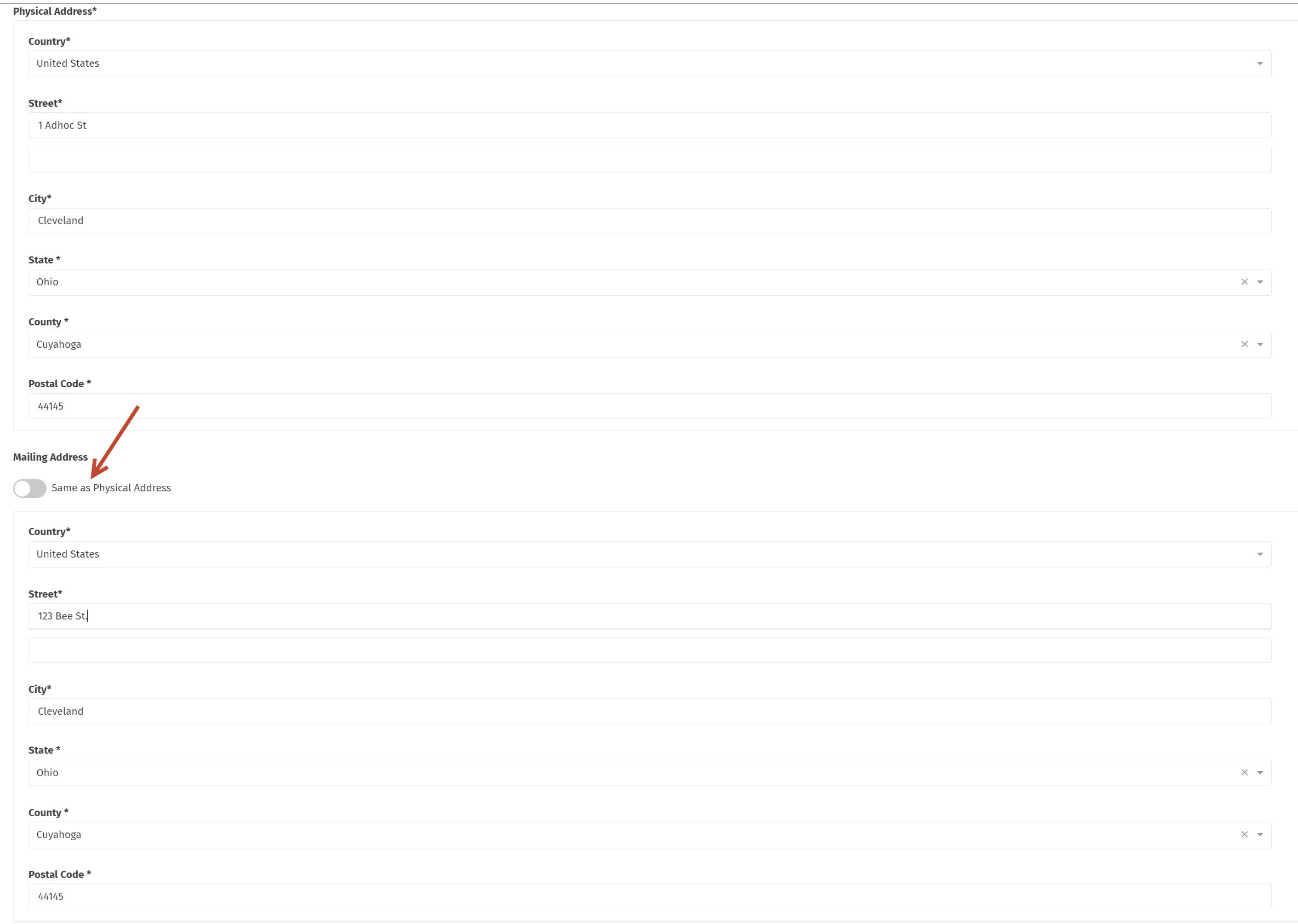

On your site Details page, you will see your Mailing address reflecting your new address or the indication that it is "Same as Physical Address".
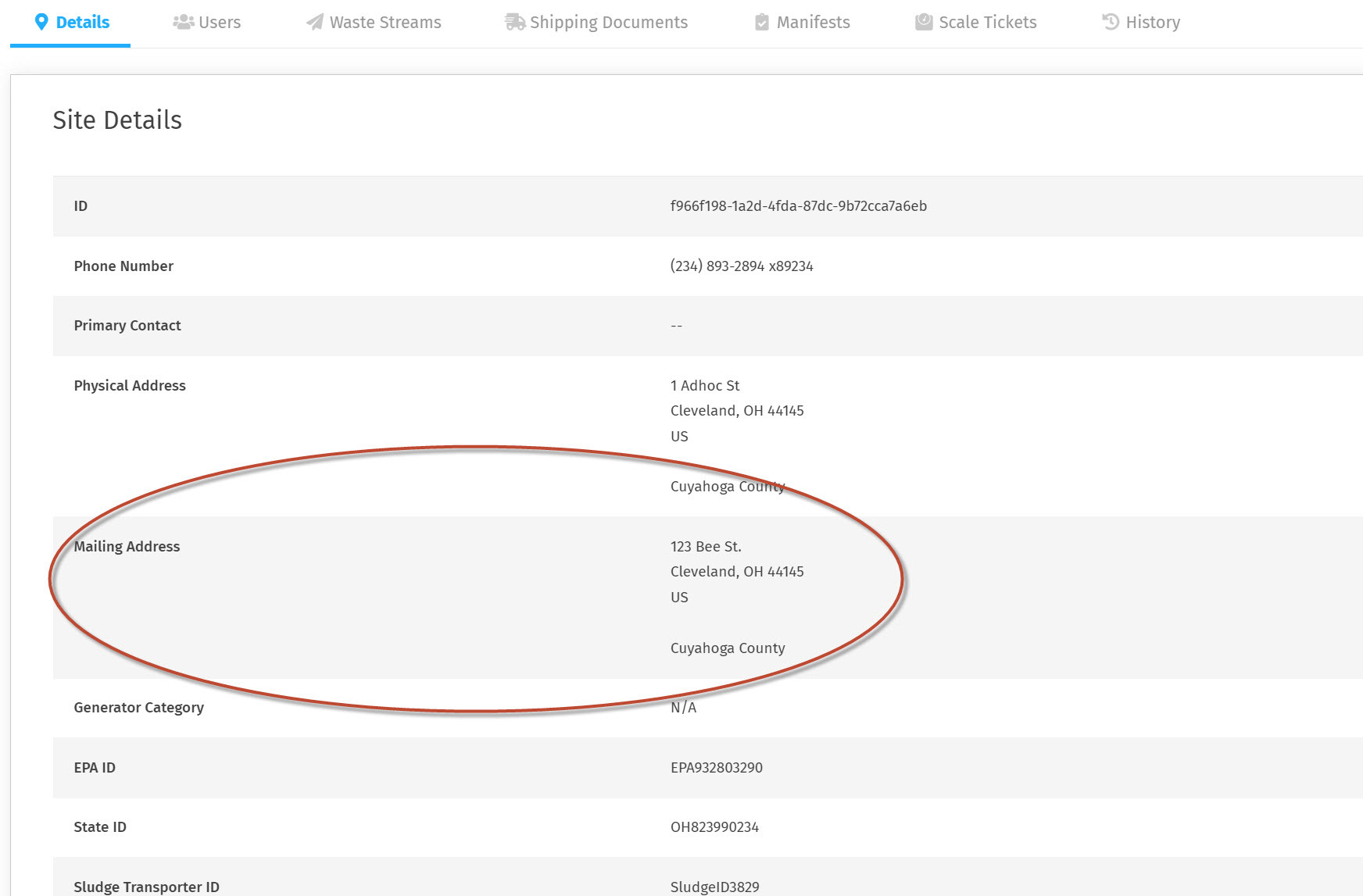
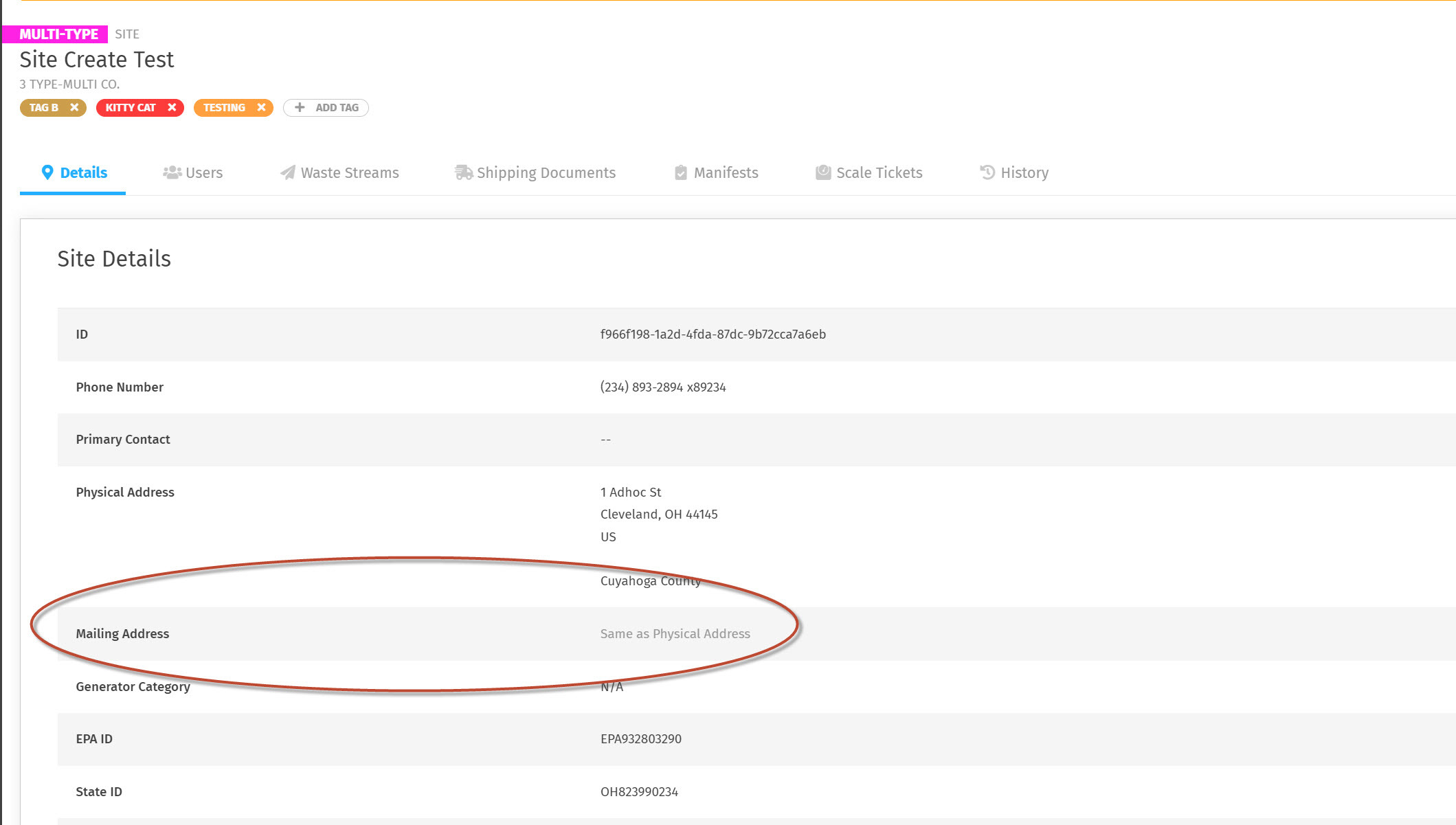
Related articles
- New Feature Alert! Address Templating, User Views and DOT Builder Updates
- New Feature Alert! Outbound Facility Company Type
- New Feature Alert! Document Displays and Company Site Templates
- New Feature Alert! User/Site/Company Tagging Functionality
- New Feature Alert! Editing a Waste Stream, Bill-To Toggle, Sites Tab, Tagging Updates