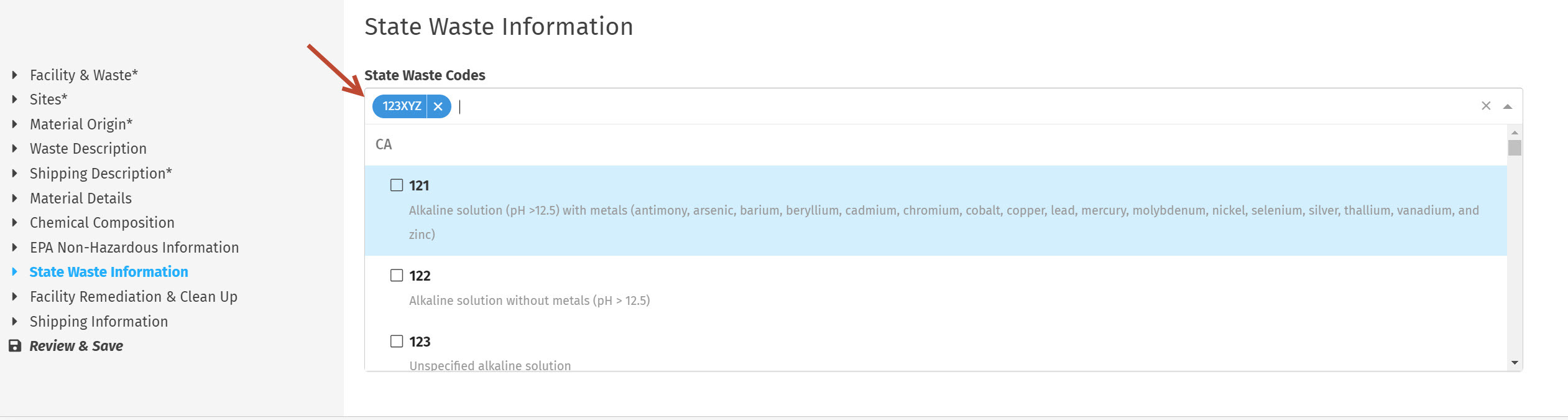New Feature Alert! Expiration Date and State Waste Code Selectors
Written by Cyndi Arnold
Updated on Oct 24, 2024
Expiration Dates!
Wastebits has added a new expiration date year-selector into the approval form. You can now easily select from 1, 2, 3, 4, or 5 year incriments.
Within the approval screen you will notice the new quick selector next to the calendar picker.
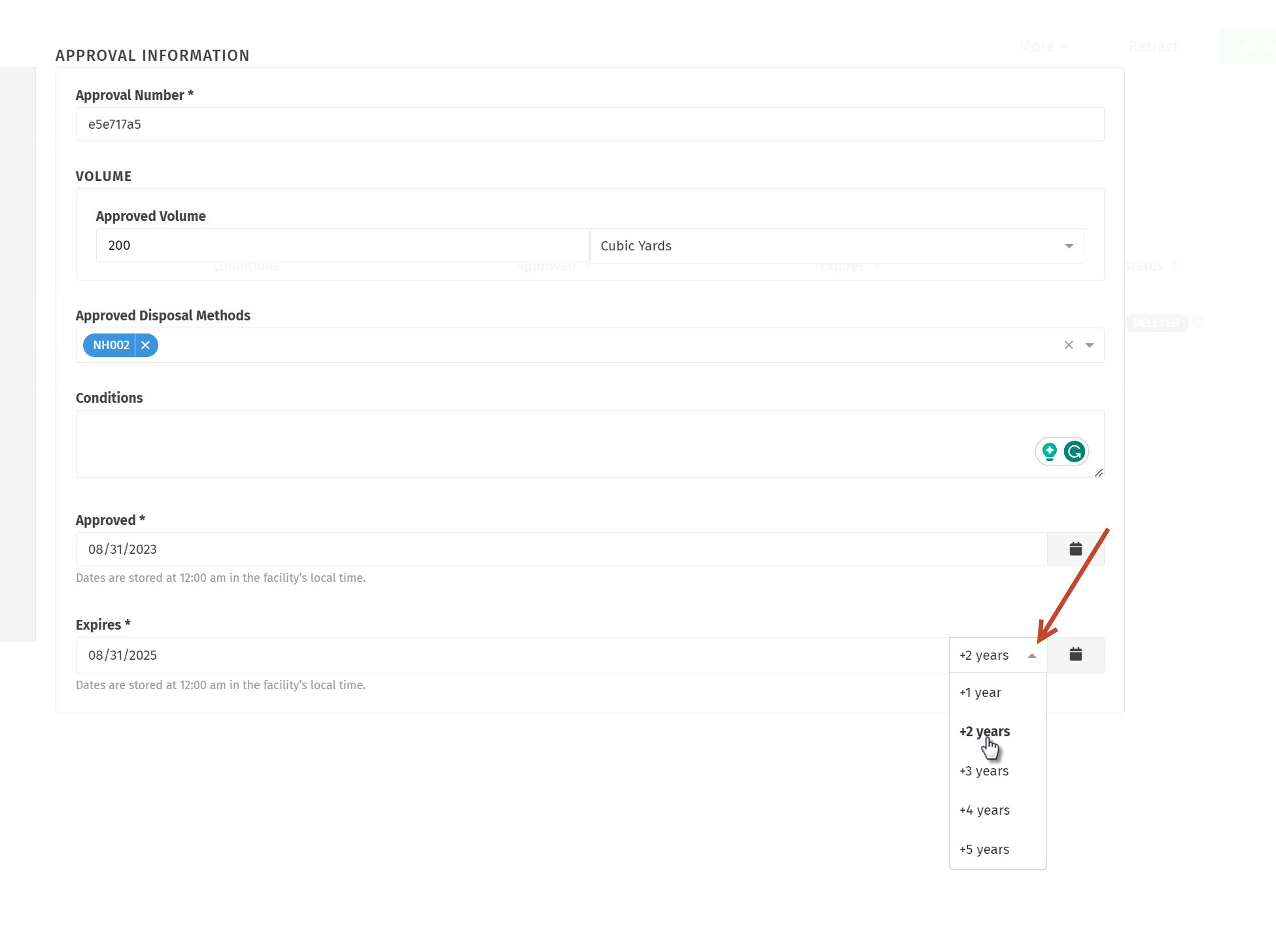
State Waste Codes!
Wastebits now makes it easier than ever to enter/select a state waste code for your waste stream. State waste codes will now be presented to you as a selectable list based on your facility and material origin states.
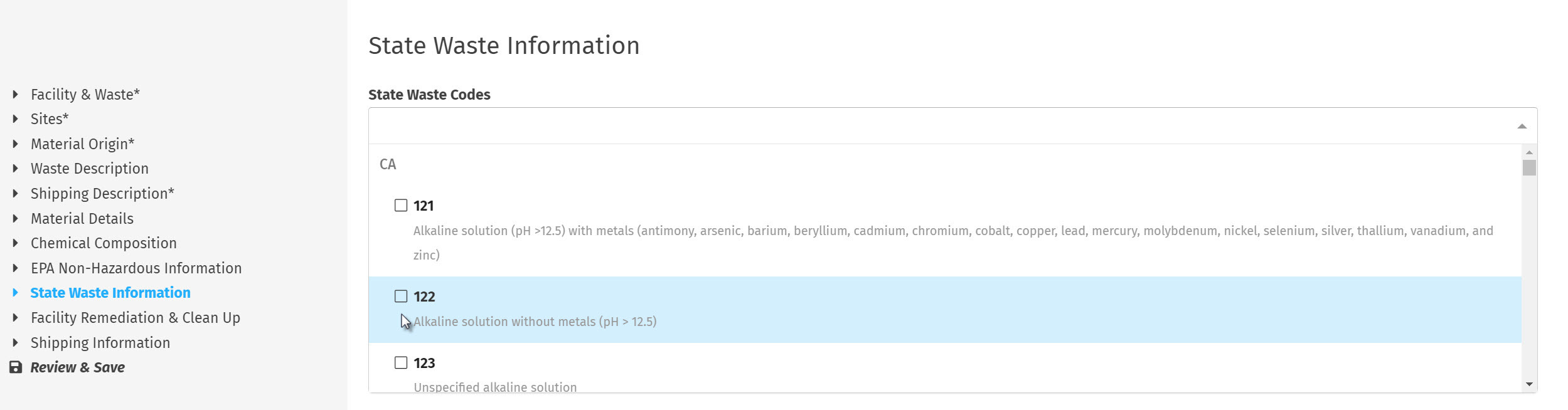
You may locate a code by scrolling through the list or by typing into the search bar to start drilling down on your selectable options.
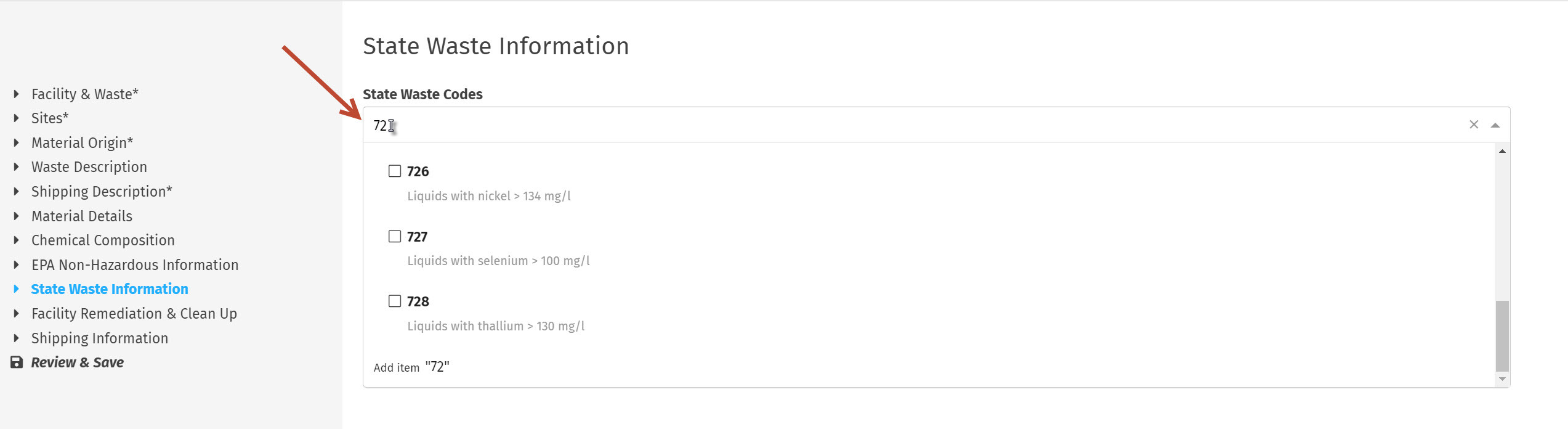
Don't have the option you need in the list, no problem. Simply type your code into the search field and click enter. Voila! You have created your one-time use state waste code.