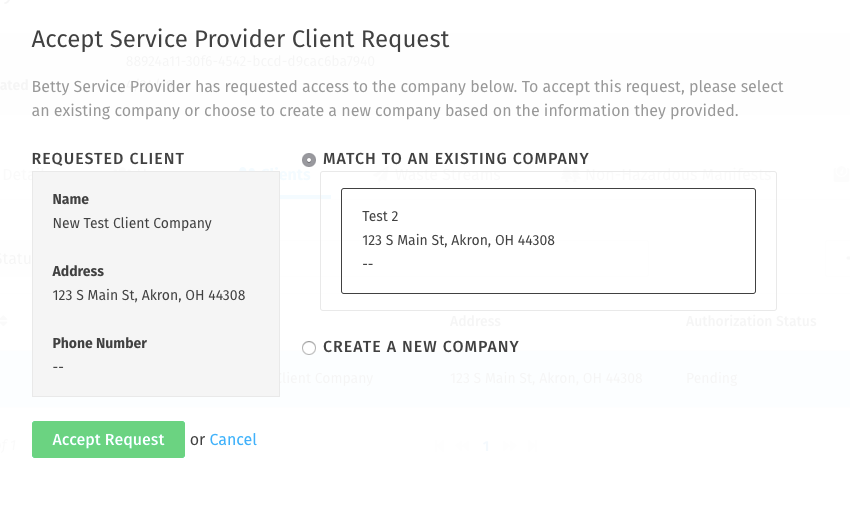How to Authorize a Service Provider to a Generator Company
Both Facility Users and Generator Users can authorize access for a Service Provider
Written by Ryan Battles
Updated on Jul 21, 2021
Note: Facility and Generator Users have permissions to Authorize Service Providers to a Generator Company. These permissions are at the Company level and apply to all Generator Sites. Authorizing a Service Provider allows Users at that Company to:
- Access Waste Streams and Manifests they have been added to
- Create Waste Streams and Manifests on behalf of their customer
- Create new Generator Sites for their customer (SP Company Admins)
There are two ways to authorize a Service Provider to a Generator Company:
- Assist the Service Provider
- Accept a Service Provider's request
Assist the Service Provider (For Generators and Facility Users)
Ensure you have created the Service Provider Company and Service Provider User before completing these steps.
Go to the Service Provider Company
- As a Generator: Click on the Service Provider Icon on the left panel of your screen
- As a Facility User: Click on the Requests Icon on the left panel of your screen, then filter to your pending requests.
Click Authorize a Service Provider
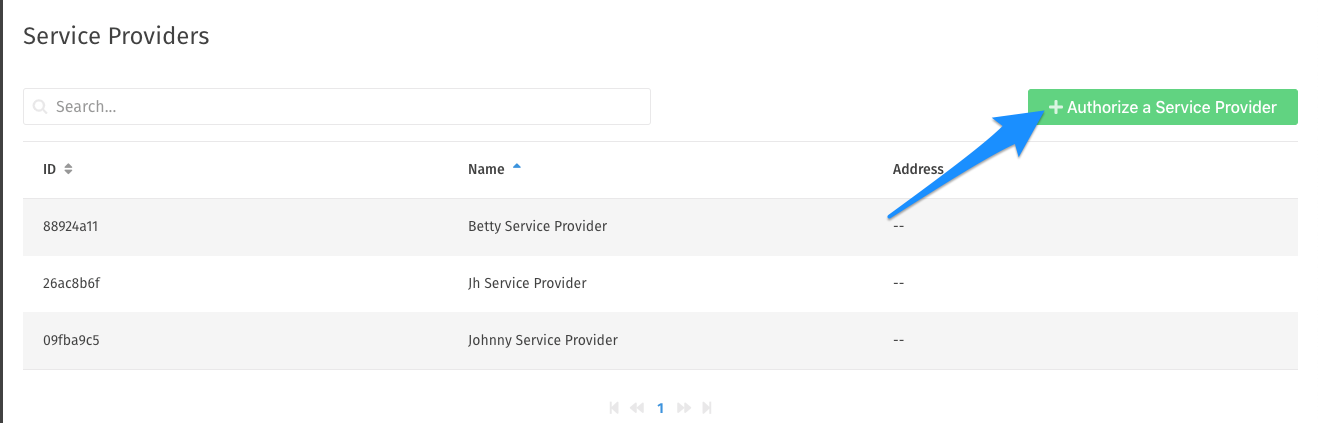
Select the Service Provider
Use the typeahead to select the Service Provider User you wish to Authorize. Once you have selected the user, click Authorize.
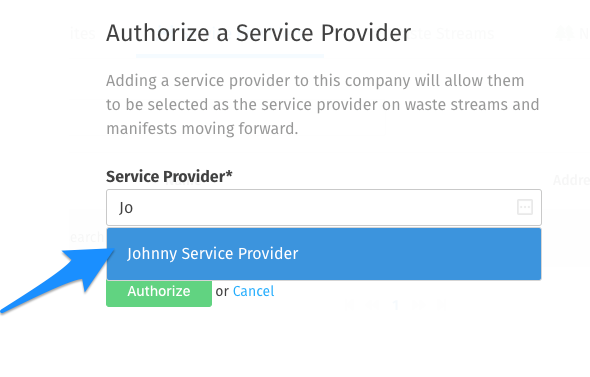
This user will now appear in the list of Authorized Service Providers.
Accept a Service Provider's Request (For Facility Users)
Service Providers may request new Generator companies to be approved or rejected by members at the Facility Site that they select. Read more about this workflow here: Requesting Access to a Generator Company (For Service Providers).
Navigate to the Request
You can easily access pending requests via the Requests icon on the left panel of your screen
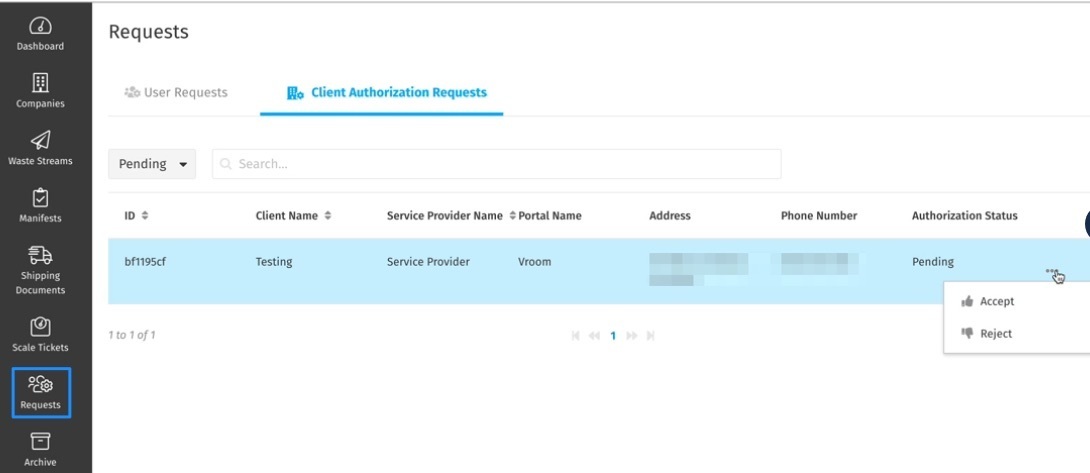
Manage the Pending Request
Pending requests will be highlighted in blue. Hover over the three dots to select whether you will accept or reject the request.
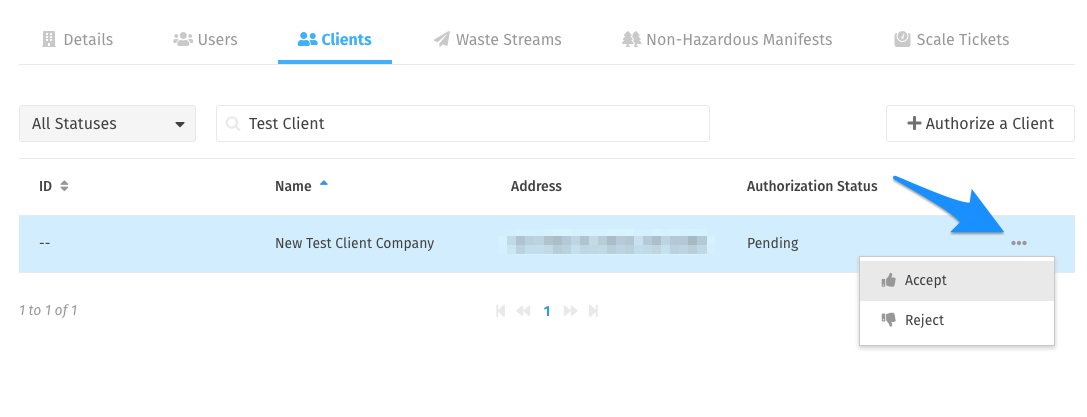
Rejecting a Request
If you select Reject, you will be prompted to enter a reason for the rejection and the request will be finalized.
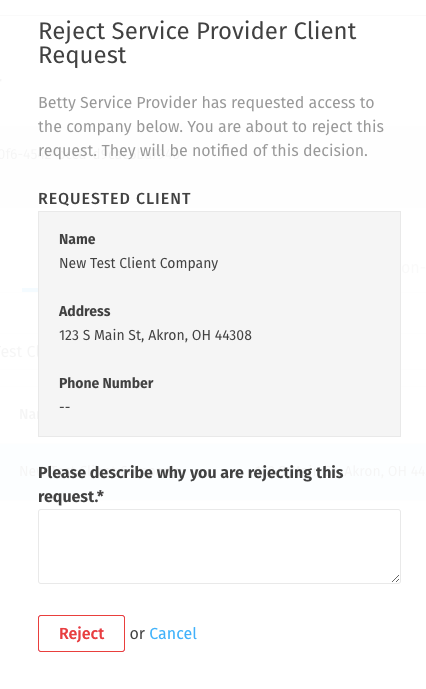
Accepting a Request
If you accept the request, you will be given the option to match the request to an existing company or create a new company. Click Accept Request to finalize. The Service Provider will now have access to create Generator Sites, Waste Streams, and Manifests.