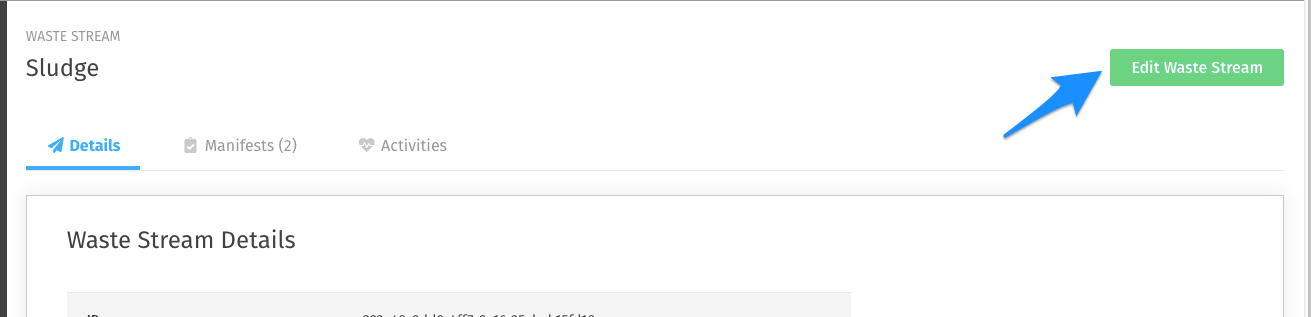Updating an Existing Non-Profiled Waste Stream
When and how to edit a Waste Stream
Written by Ryan Battles
Updated on Jun 30, 2020
Navigate to the Waste Stream
Select the Waste Streams icon in the left navigation

Select the Waste Stream
Click on the appropriate Waste Stream, then click the Edit Waste Stream button. A few things to note here:
- If the Waste Stream has never been added to a Manifest, all fields will be editable. You may also delete the Waste Stream in this state.
- If the Waste Stream has been added to a Manifest, only the Waste Description will be editable. If you need to change Company information, you should create a new Waste Stream. Waste Streams that have been edited to a Manifest are not able to be deleted.
- Any changes that you make to a Waste Stream will only affect new Manifests. Manifests that already have the Waste Stream will not be changed.