Setting Up Your RCRA Credentials for Wastebits Hybrid e-Manifest
How to Secure Your RCRA Credentials and Start Using Wastebits’ Hybrid e-Manifest System
Written by Ryan Battles
Updated on Feb 19, 2025
The Wastebits hybrid e-Manifest system requires specific RCRA credentials to integrate with the EPA’s RCRAInfo platform. This guide walks you through the steps to ensure a smooth setup process.
Step 1: Register for a Site Manager Account
- Visit the RCRAInfo website: https://rcrainfo.epa.gov
- Create a Site Manager account for your organization. Ensure the account is associated with your EPA ID, a 4- to 12-character alphanumeric site identification number assigned by the EPA.
Step 2: Obtain API Credentials
- Once logged into RCRAInfo, click on “Tools” in the top navigation bar and select “API” from the dropdown menu.
- Follow the prompts to generate your API ID and API Key. These credentials are necessary for securely interacting with the Wastebits platform and submitting your hybrid e-Manifests.
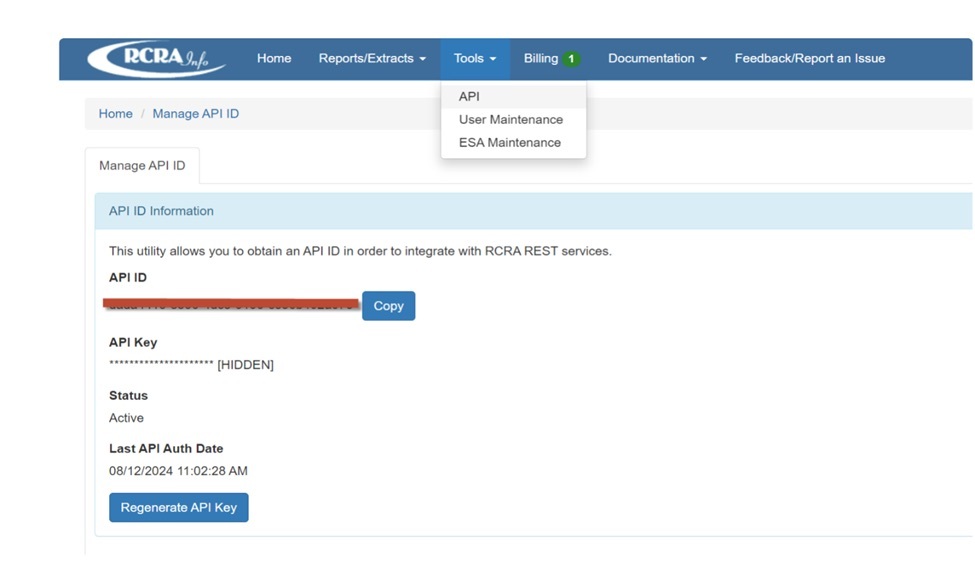
Step 3: Submit Credentials to Wastebits
- Gather your EPA ID, API ID, and API Key.
- Provide this information to your Wastebits representative to complete the setup.
- New to Wastebits? Send a message to our sales team with your Site Name, Contact Person for the site, and Preferred Dates/Times for the introduction call.
Step 4: Wastebits Completes the Setup
Once we receive your information, the Wastebits team will:
- Complete the Setup Process:
- Configure your account within the Wastebits system using the credentials you provided.
- Create User Accounts:
- Set up user accounts under your organization (Generator, Transporter, or Facility) for signatures and notifications.
- Confirm Setup Completion:
- Notify you when the setup is complete and provide any additional instructions.
Notes for Specific User Types:
To sign manifests, in addition to the credentials mentioned above (EPA ID, EPA API ID, EPA API KEY), you will need one of the following user types within Wastebits:
- Generator: Create a user underneath of the Generator for signatures and notifications:
- Note: Receiving Facilities can also sign on the generator’s behalf.
- Transporter: Create a user underneath of the Transporter for signatures and notifications.
- Facility: Create a user underneath of the Facility for signatures and notifications.
By following these steps, you’re now ready to utilize the Wastebits Hybrid e-Manifest system with EPA’s RCRAInfo platform. This integration will help you manage hazardous waste efficiently while ensuring regulatory compliance. If you encounter any issues or need further assistance, feel free to reach out to us at help@wastebits.com. We're here to support you as you navigate this streamlined waste management solution.