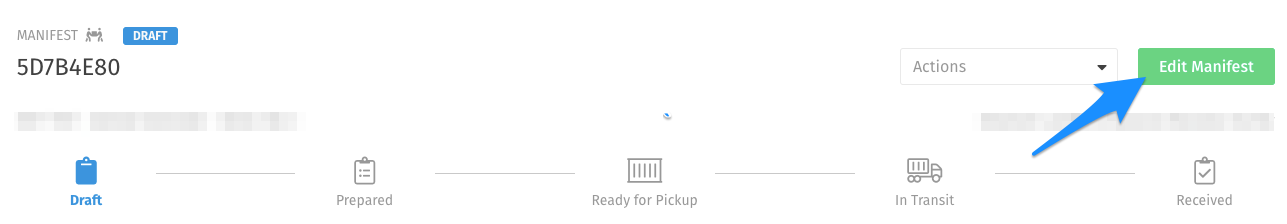Updating an Existing Non-Hazardous Manifest
Signatures can affect whether a manifest can be edited.
Written by Ryan Battles
Updated on Nov 09, 2020
Navigate to the Manifest
Select the Manifests icon in the left navigation
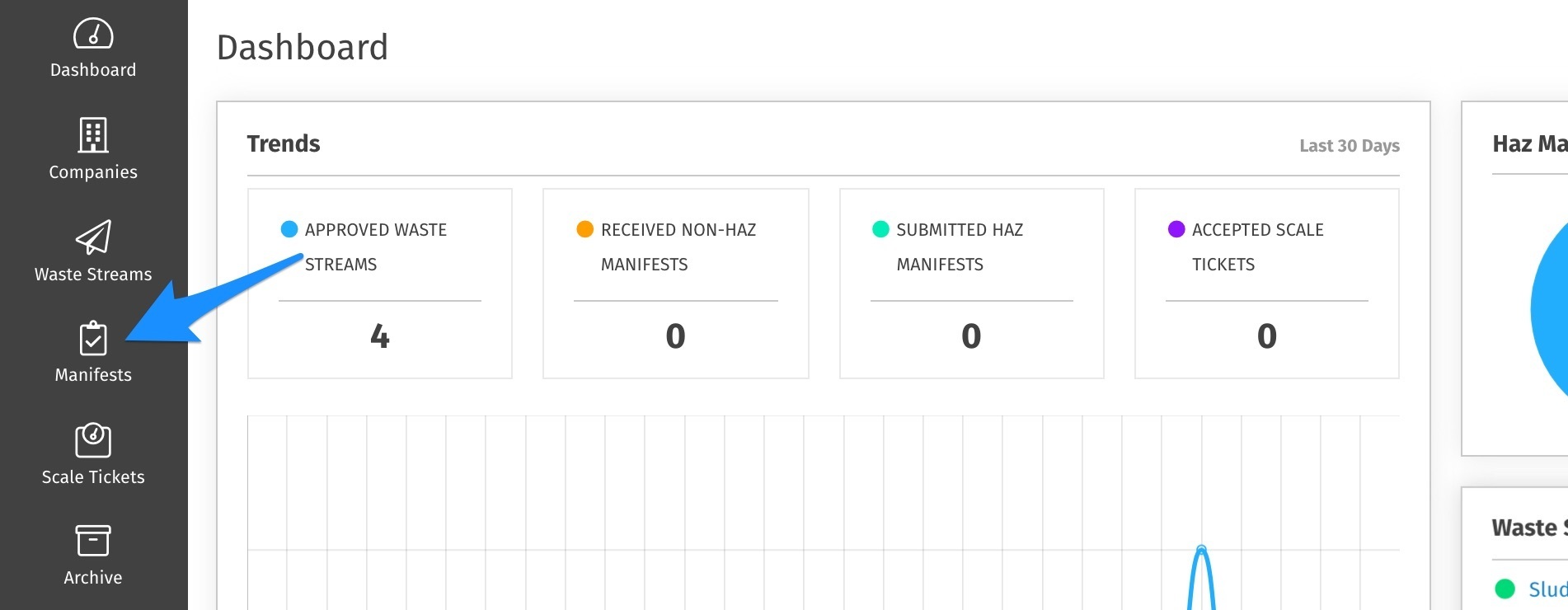
Select the Manifest
Click on the appropriate Manifest, then the Edit Manifest button. A few things to note here:
- After you sign a manifest, you will no longer be able to edit it. If the Generator has signed the Manifest and notices a change that needs to be made, a Facility User will have to update it.
- Received manifests cannot be edited. If the manifest needs to be edited before Marking it as Received, those changes should be made first.
- Manifests can be deleted up until the point that the Generator has signed.