How to Create a Non-Hazardous Manifest
Facility users and Service Providers can create a manifest for their generator customers, or generators can create the manifest on their own!
Written by Ryan Battles
Updated on Sep 23, 2024
Go to Manifests
Click the Manifests Icon.
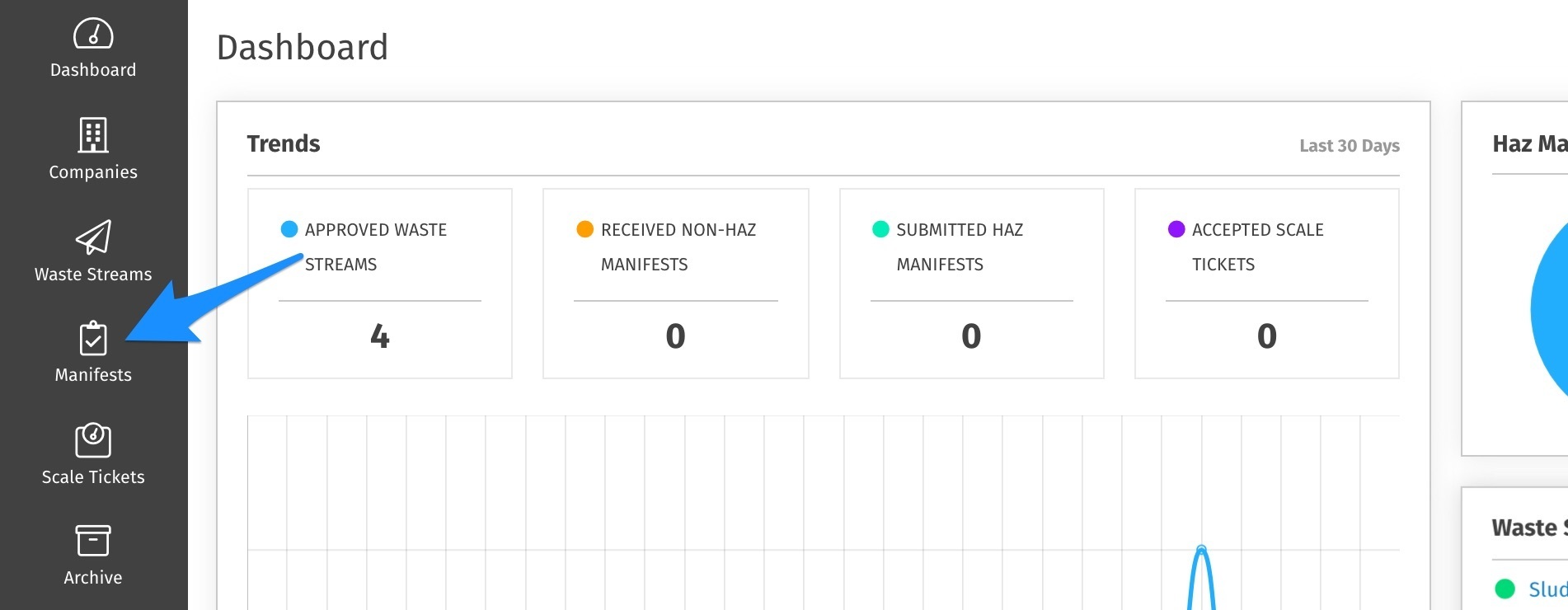
Click Create Non-Hazardous Manifest
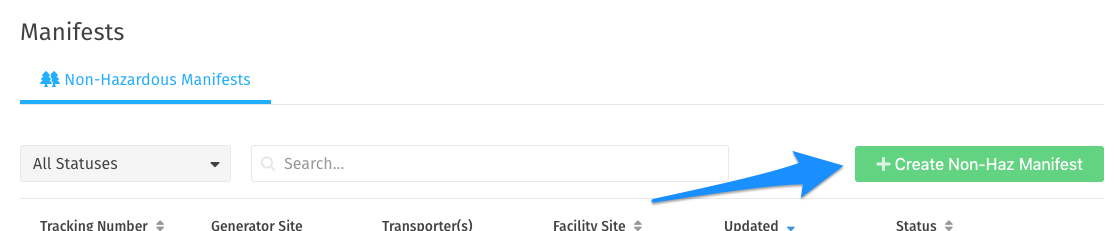
Click Add a Waste
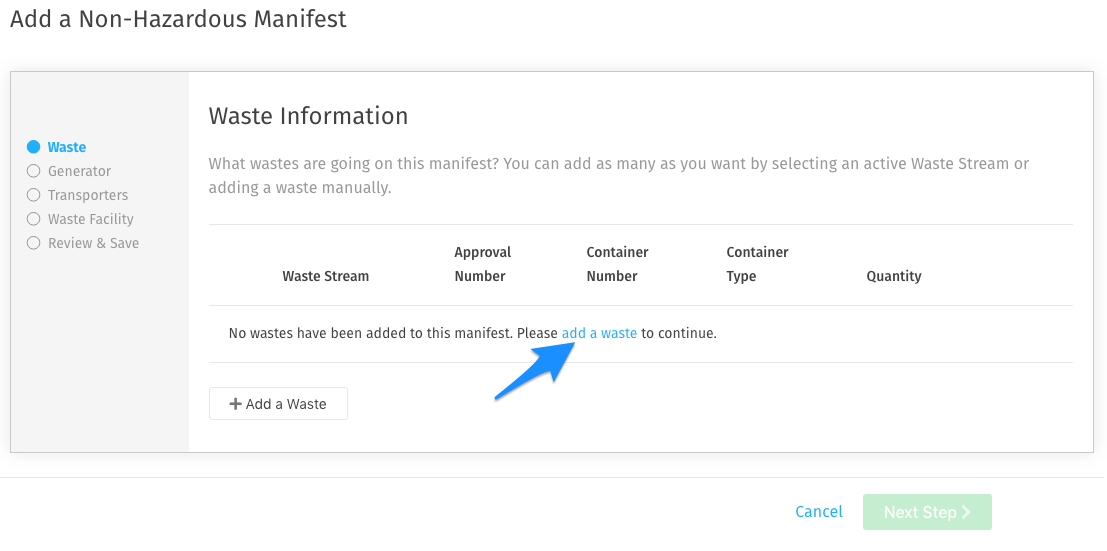
Add the Waste Stream
- Use the Existing Waste Stream lookup to find Waste Streams that you have created. This is the best option if you'd like to re-use a waste, track history, and view associated manifests. If you'd like more details about a Waste Stream that has a Service Provider enabled, see these instructions.
Note: Profiled waste streams may be added to a non-hazardous manifest as long as they are not EPA Hazardous. - You can also elect to enter a One-Time Waste as a quick way to enter waste that will not be used again.
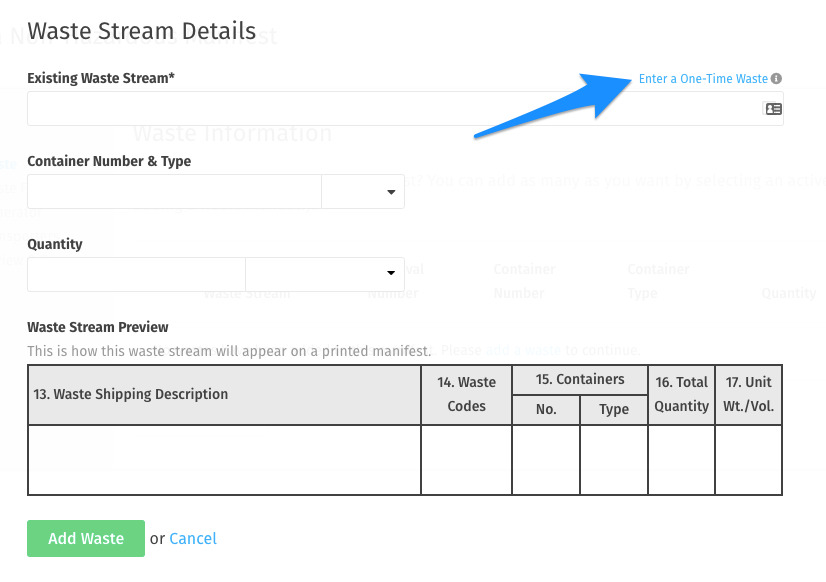
Enter the Container Number and Type as well as the Quantity. These fields are not required at this time, but will be required before the Manifest can be received.
Select the Destination Facility and Generator
If you selected an existing waste stream, this information will be automatically added. If you've entered a one-time Waste Stream, you will be able to select the Facility and Generator in the drop-downs.
Select the Transporter(s)
You may add as many Transporter companies as applicable. If you need to create a new Transporter company and don't want to lose progress on your manifest, click on the Review and Save step to Save before exiting the Manifest.
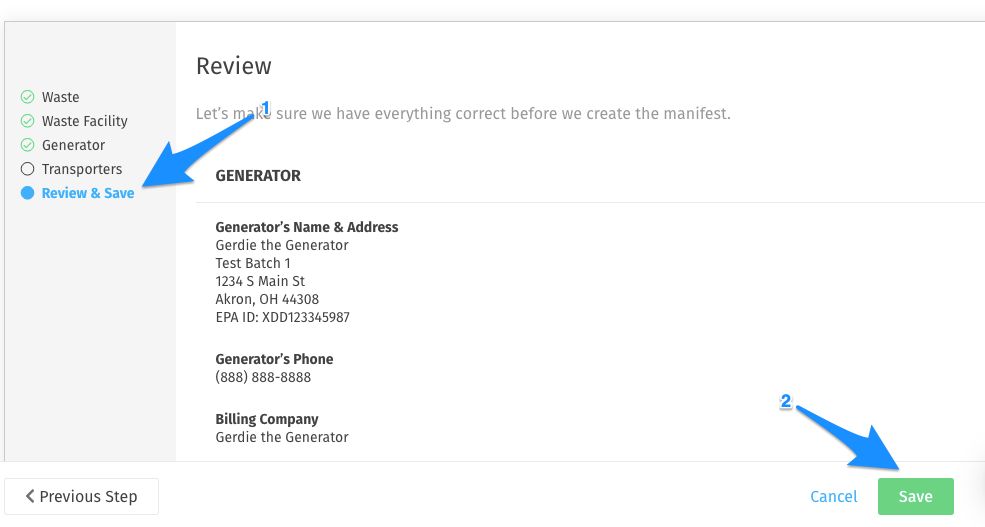
Review and Save
If there are any changes that need to be made before saving, you can click Previous Step to go back, or click on the sidebar to go directly to a specific section. This manifest will now be visible to all included Companies.