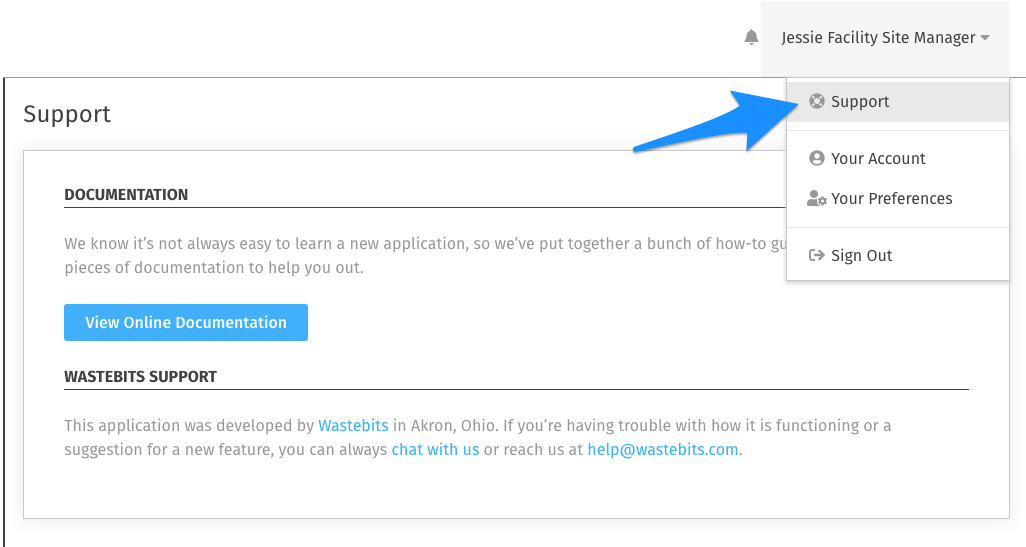Service Provider Start-Up Guide
Everything you need to know about Profiled Waste Streams as a Service Provider.
Written by Ryan Battles
Updated on Jun 03, 2022
Confirm your Account
Service Providers must have accounts created in Wastebits by a member of the Waste Facility who manages their Portal. Send these instructions to your Waste Facility contact if you need to have an account created:
You can follow these instructions to confirm your account once it has been created: How to Confirm a New Account.
Note: If your Company already exists, a user from your own Company may be able to create your account.
Service Provider Account Types
There are two types of Service Provider Accounts:
- Service Provider Company Admins: This user has top-level access to the Service Provider Company. They can create and edit company details, sites, and users for all sites that exist in the Service Provider company.
- Service Provider Site Admins: This user has site-specific access to the Service Provider Company. They can edit company details and create users for only sites they are assigned to in the Service Provider Company.
Request Access to Your Client
Hopefully, the Facility member who invited you also authorized you to the appropriate Generators, but if they did not, read more about requesting access here: Requesting Access to a Generator Company (For Service Providers)
You may also wish to send the Facility member this article regarding giving you access to your Generator(s):
Update your Account Details and Notification Preferences
Log in and Manage Your Profiled Waste Streams
After you've confirmed your account and been given access to your generators, you will now be able to start creating Profiled Waste Streams for your client.
Questions?
If you have any further questions about your non-hazardous manifest, contact your Waste Facility representative. If you have questions about how to use the Wastebits system, you can contact Wastebits Customer Support via the Support Page in the application, or you may reach us via phone at 1-844-724-0200.