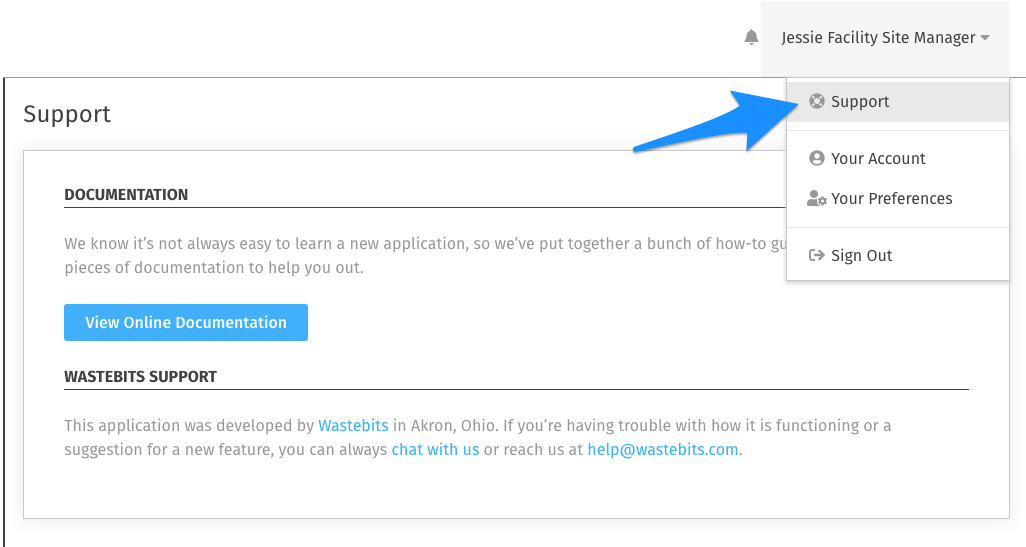Facility User Start Up Guide
Everything you need to know about Profiled Waste Streams as a Waste Facility user.
Written by Ryan Battles
Updated on Aug 27, 2020
Facility Information
Account Types
There are five types of Facility Accounts:
- Portal Administrator: These users have top level access to the Facility's Portal.
- Site Admin: These users have site-specific access to the Facility's Portal to create and edit only the information for the Facility Sites that they are assigned to.
- Site Operator: These users have the same permissions as a Site Admin, except they are not able to edit their own company's details.
- Site Approver: These users have access to accept and reject Profiled Waste Streams submitted for Approval to the Facility Sites that they are assigned to.
- Scalehouse Operator: These users have read-only permissions for viewing Waste Streams and Manifests, and can create scale tickets.
Note: You may see a Site Uploader role. This pertains to hazardous manifesting only.
Facility Site Creation
Facility Sites must be created by Wastebits Customer support. Please contact us if you believe a Facility Site is missing.
Confirm your Account
Facility Users can be created one of two ways: How to Create a New User (For Your Own Company)
- Facility Portal Administrators can create any kind of account to any company in their branded Wastebits portal
- Site Admins can create users for Facility sites they have access to
You can follow these instructions to confirm your account once it has been created.
Update your Account Details and Notification Preferences
Customer Information
Create Companies and Users
The next step after logging in is to create Generator, Service Provider, and Transporter Companies & Users for your customers. The following instructions will assist you on setting up this information:
Authorizing a Service Provider to a Generator Company
Generators are not able to create Service Provider Users or Companies. You as the Facility contact will help manage that for them. These instructions will assist you in setting up Service Providers for your customers:
Resend a Customer's Account Claim Email
After creating an account for your customer, you may wonder whether they have claimed it or logged in to the application. You can check this by going to the user's details page. If they've lost their Account Claim email, you can resend it from here as well. Read more about this here: Check a Customer's Account Status / Resend Welcome Email
Create Waste Streams
Waste Stream Approvals
- Approving a Profiled Waste Stream (For Facilities)
- Uploading a Waste Stream Certification (For Facility Users)
Questions?
If you have any further questions about your non-hazardous manifest, contact your Waste Facility representative. If you have questions about how to use the Wastebits system, you can contact Wastebits Customer Support via the help tool in the application, or you may reach us via phone at 1-844-724-0200.